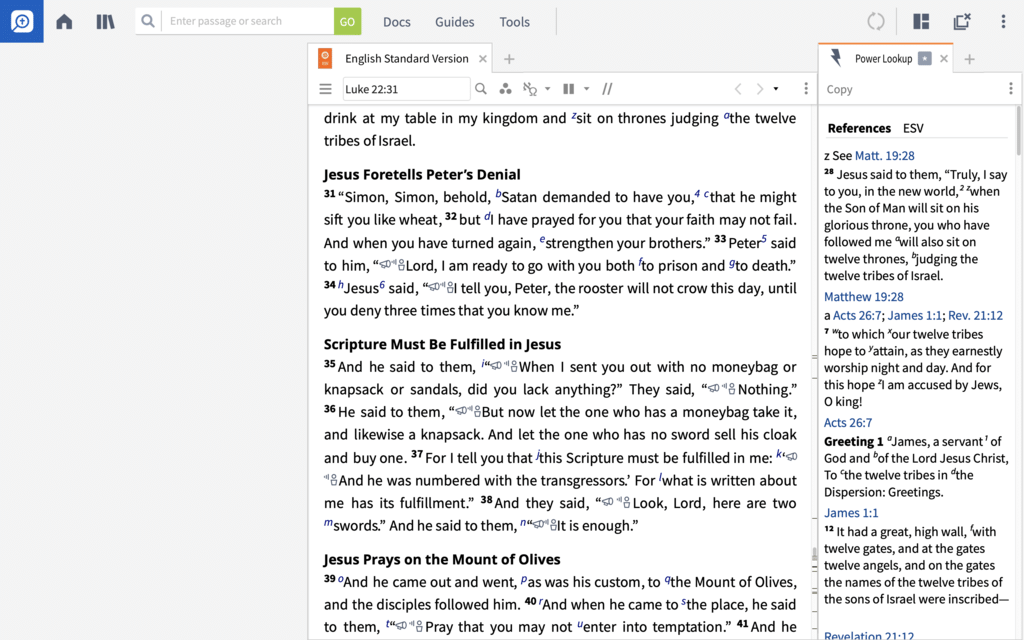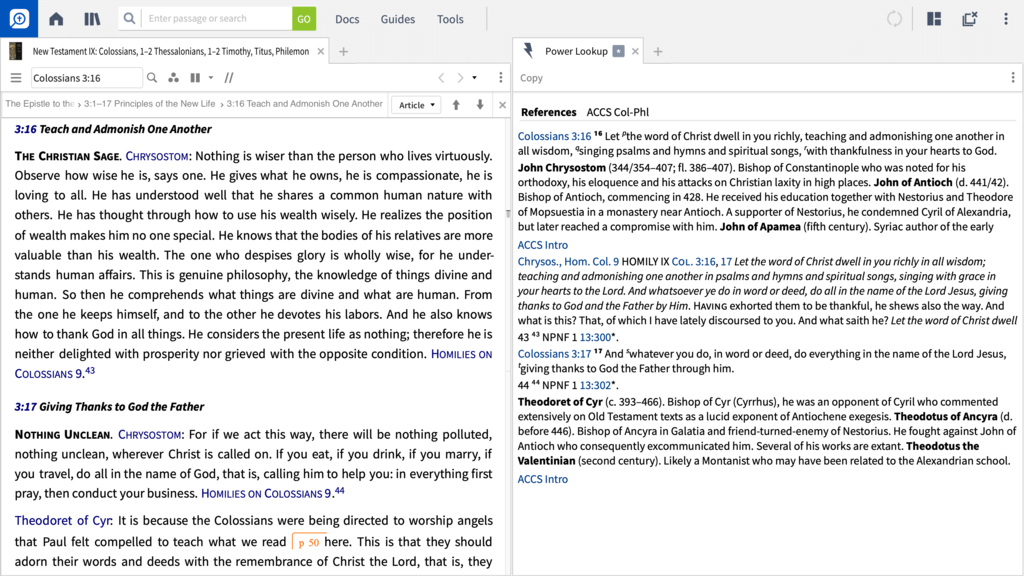Power Lookup
Tired of flipping to every biblical cross-reference or footnote? With the Power Lookup tool in Logos, you can see everything your Bible or books link to—without opening a new tab. That means less losing your place, less getting distracted, and more time focusing on what matters most. You can open this powerful feature from the Tools menu or by right-clicking within a resource.
Get more Power Lookup training
All Features > Power Lookup
No More Flipping to Find References and Footnotes
Save time and stay focused
There are few things better than a well-researched book—but it can be hard to stay on task when you have to click through to every linked footnote. When you open the Power Lookup panel, you can see a sidebar showing where every link would take you—without clicking any of them.
Availability
Included in
Logos Starter and up
Works best in
Logos Starter and up
Available on
Desktop
Full functionality
Learn How to Use This Feature
Training Support
- Logos Blog: How to Quickly See One Passage in Many Bibles
- Logos Blog: See Every Cross Reference in a Passage
- Logos Forums: Copy Results of "Power Lookup" without Cross
- Logos Forums: Search Results Order when Doing a "Power Lookup"
- Logos Wiki: Power Lookup