Logos Bible Software Series X Tour: Passage in Parallel Versions
| << Back to Topics |
|
|
|
|||||||
|
|
|
|
|
|||||
|
|
 |
|
|
|||||
|
|
|
|||||||
|
|
|
|||||||
|
|
|
|||||||
|
|
|
|
||||||
|
|
|
|
||||||
 |
|
|
||||||
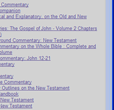 |
|
|
||||||
|
|
|
|||||||
 |
|
|||||||
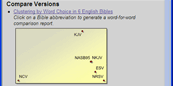 |
|
|||||||
|
|
|
|||||||
|
|
|
|||||||
 |
|
|||||||
|
|
|
|||||||
|
|
|
|
|
|
|
|
|
Click on a section of the image above to jump to a different part of the tour at any time. |
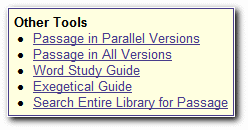 At the top of the Passage Guide you’ll notice the yellow box marked Other Tools. This is where you can take your Bible study to the next level. These tools go far beyond simply speeding up Bible study tasks to enable you to do things unimaginable with print books!
At the top of the Passage Guide you’ll notice the yellow box marked Other Tools. This is where you can take your Bible study to the next level. These tools go far beyond simply speeding up Bible study tasks to enable you to do things unimaginable with print books!
When you click on the first option, Passage in Parallel Versions, you'll see your passage, John 15:4, in multiple versions of the Bible. Unlike the Parallel Passages report we looked at earlier (which shows where various parts of Scripture have the same content or are in harmony) Passage in Parallel Versions is instead a way to line up many versions or translations of the Bible in parallel.
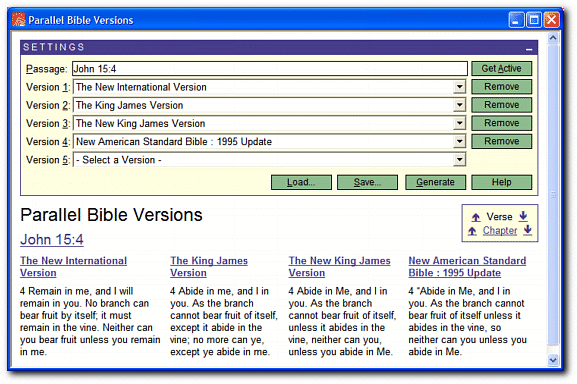
A customized parallel Bible for instant comparison between versions!
Parallel Bibles have been around for a long time in print, but the problem has always been finding one with the versions you want. Now you can make your own, using the versions you want, in the order you want. At any time, you can go to the "Settings" section at the top and change or add versions from among any of the Bibles in your library. You can even line up Bibles that are Greek, Hebrew, Spanish, etc.—or any combination of languages!
| << Back to Topics |