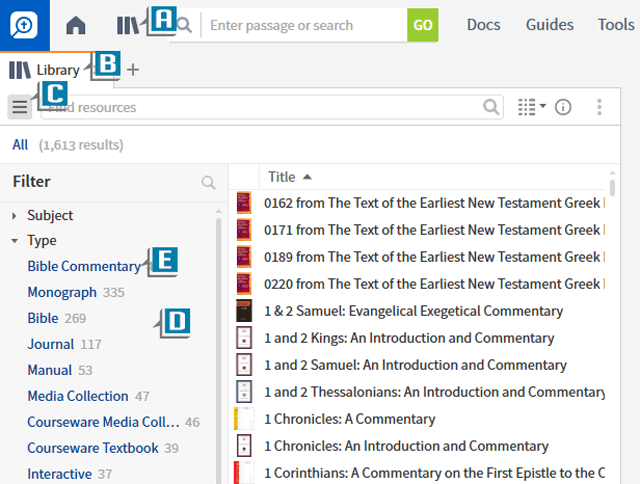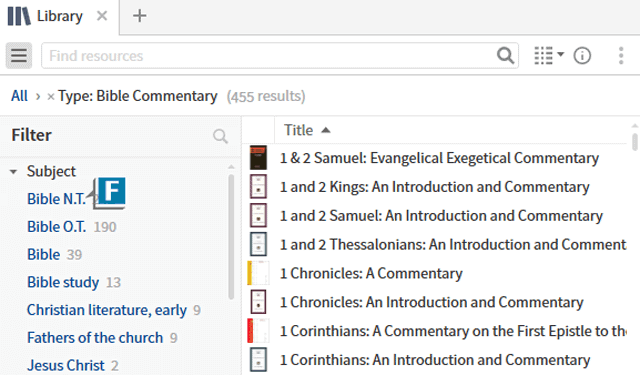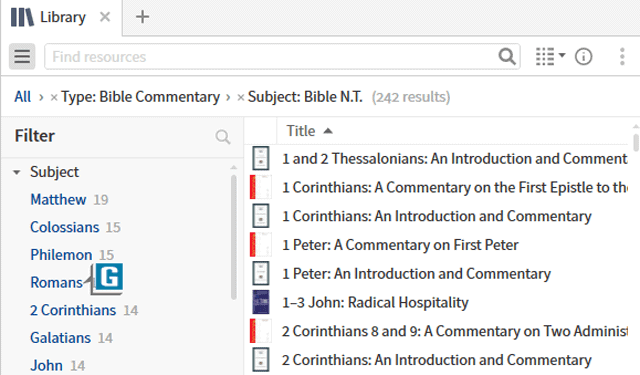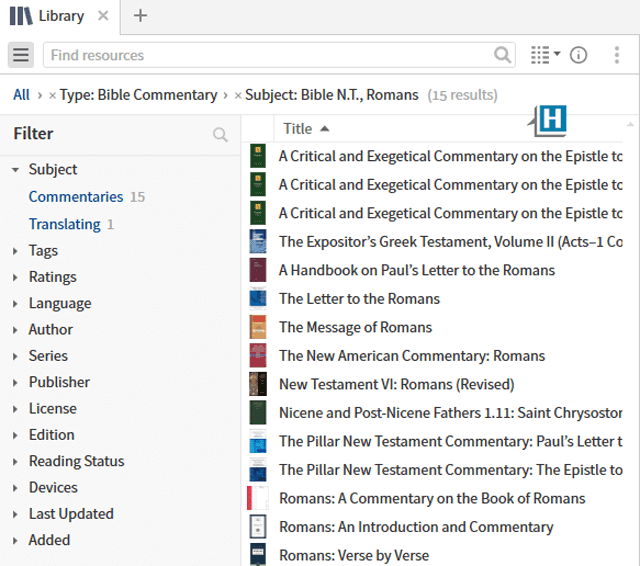As you begin working with Logos 8, you’ll discover many panels now contain a sidebar populated with filters or facets to help us locate pertinent information in that panel. Arguably the most helpful new sidebar is the one that resides in the Library. With its facets, we can now locate resources without having to know sometimes challenging rules.
For example, let’s say we want to locate commentaries in our library covering the book of Romans. What rule or query do we type? No need to ask that question in Logos 8. Let me show you a better way:
- Drag the Library icon (A) onto the desktop so that it open in its own panel (B)
- Click the sidebar icon in the upper left of the panel (C) to toggle on the sidebar with facets or filters (D)
- Click Bible Commentary in the Type section, which displays all of your commentaries on the right (E)
- Click Bible N.T. in the Subject section, which filters your commentaries on the right to the New Testament (F)
- Click Romans in the Subject section (G), which filters your commentaries on the right to the book of Romans (H)
The rules or queries you perhaps learned in Logos 7 still work just fine, but experiment with the new easy point-and-click in the sidebar and see what you find!
For more detailed instruction about the Logos 8 Library as well as all the new Logos 8 features, please subscribe to mpseminarsonline.com where you’ll find over 150 videos just about new Logos 8 enhancements.
For live hands-on training, please register for an upcoming Camp Logos in Phoenix, AZ November 28-30 or Murfreesboro, TN December 10-12.
Remember to follow Faithlife.com/mpseminars and you’ll automatically receive a FREE digital download of Dr. Grant Osborne’s commentary Ephesians Verse by Verse.
***
Morris Proctor is a certified trainer for Logos Bible Software. Morris, who has trained thousands of Logos users at his two-day Camp Logos seminars, provides many training materials.