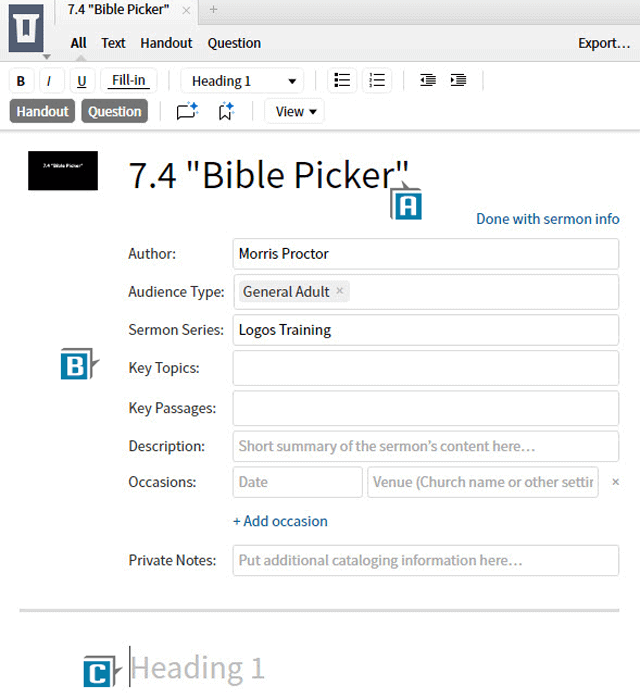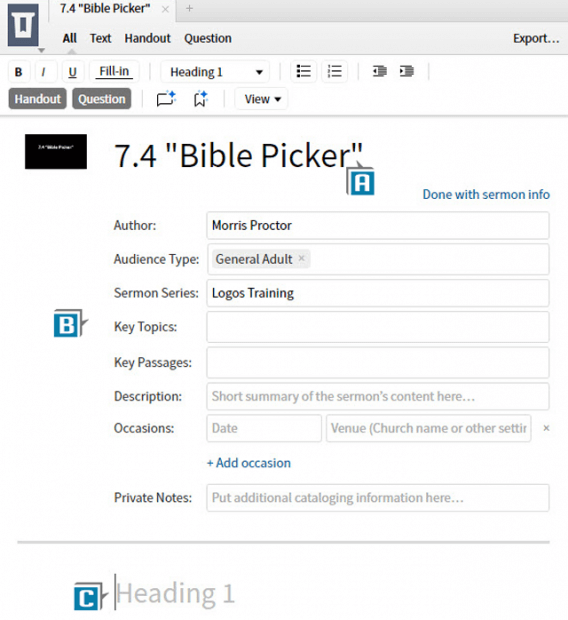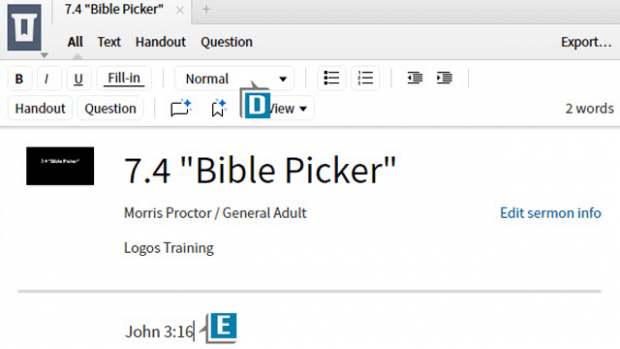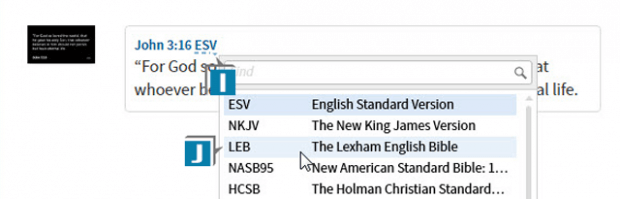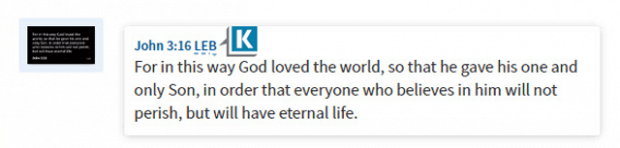One of the most talked about Logos 7 features is the Sermon Editor which continues to evolve and improve. A case in point is an almost unnoticed enhancement in the recently released Logos 7.4. Unless you know it’s there, you’re apt to overlook it, but this tweak may prove helpful as you prepare a Sermon document.
Allow me to point out this small, but powerful change:
- Choose Documents | Sermon to create a file
- Name the file (A)
- Complete the Sermon information (B)
- Click in the content area where the file defaults to a Heading 1 element (C)
- Change the element to a Normal text box by selecting Normal from the element drop-down list (D)
- Type a Bible reference in the Normal text box like John 3:16 (E)
- Press the Enter key to create a Scripture Verse element (F) and a slide for the verse (G)
- Notice the text for the verse defaults to your Preferred Bible (H)
- Click the “Bible Picker” drop down list (I)
- Select the desired Bible from the list (J)
- Notice the text for the verse changes to that Bible (K)
If you’re like I am, you have your preferred Bible from which you normally study, preach, teach, and quote Scripture. At times, however, during a message or lesson, we prefer another Bible from which to quote a specific verse. Perhaps that particular Bible words the passage differently and more clearly for the point we’re trying to make. With this new Logos 7.4 “Bible Picker” we can now easily select a different Bible for the verse at hand!
For more detailed information about the Sermon Editor as well as other Logos 7 features, be sure to check out the Logos 7 Bible Software Training Manual Bundle available in both print and digital formats.
For live, hands-on training please visit our Camp Logos schedule to find a camp near you!
Morris Proctor is a certified trainer for Logos Bible Software. Morris, who has trained thousands of Logos users at his two-day Camp Logos seminars, provides many training materials.