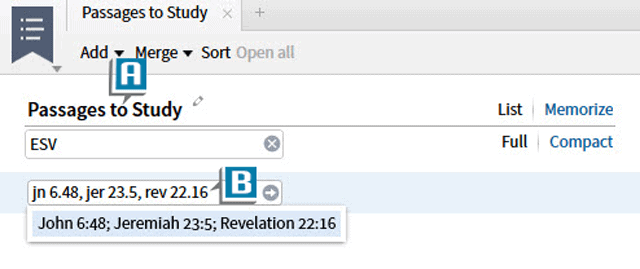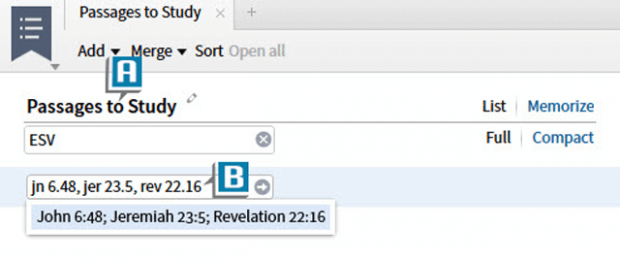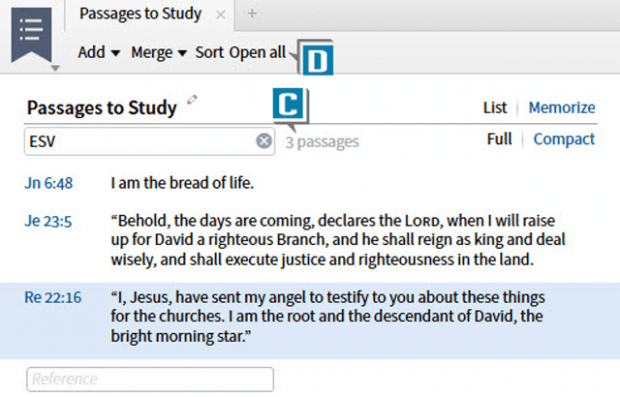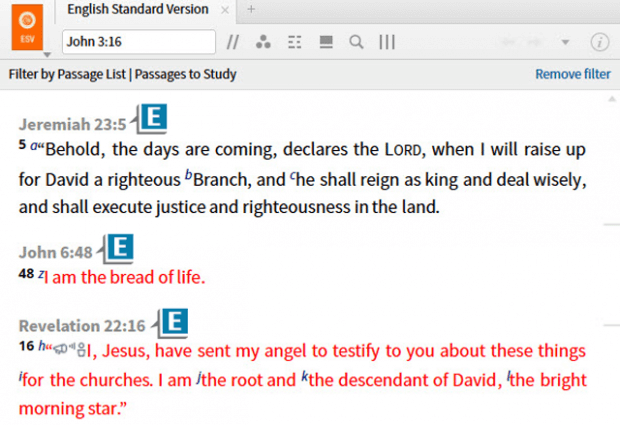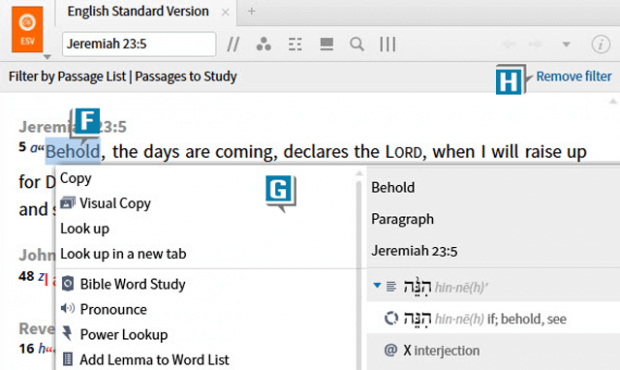The saying “good things come in small packages” is certainly true of today’s Logos 7 feature. This small enhancement is so subtle you’re apt to miss it, but it delivers a powerful, practical punch.
To appreciate the value this tool brings, first imagine these Bible study scenarios:
- You’re in a small group with a study guide and you have to look up various verses to answer questions.
- You’re a seminary student and you have to exegete different passages for an assignment.
- You’re a pastor preparing a topical message and you want to thoroughly study several texts about your subject.
These tasks might seem daunting, but here how to leverage Logos 7 to assist you:
- Choose Documents | Passage List
- Name the list (A)
- Place your biblical passages in the Reference box separating them with commas such as: Jn 6.48, Jer 23.5, Rev 22.16 (B)
- Press the Enter key to add them to the list (C)
- Click Open all (which is the NEW Logos 7 feature) on the Passage List’s toolbar (D)
- Notice only the verses in the Passage List now appear in your Bible (E)
Perhaps you’re asking yourself, “What’s the big deal about this link? Can’t I just read the verses in the Passage List?”
Yes, we can read the verses in the Passage List, but we can’t study them there. You see, when the verses open in the Bible with the Reference Filter, the verses are normal Logos text. For example:
- Right click on a word in the Bible (F)
- Notice the full power of the context menu available to you for in depth study and exegesis (G)
- Click Remove filter on the Bible to return to all of the biblical text (H)
This small, almost hidden feature, saves us valuable time by not having to jump around in the Bible, but places just the passages we’re studying right in front of us!
All of Logos 7’s new features, including this delightfully handy tool, are discussed in detail in the What’s New in Logos 7 Training Manual—available both in print and digital forms.
And we’ve got another grand opening Camp Logos for 7, complete with free gifts and door prizes, coming to Akron, OH, October 25-27. Be sure to register today!