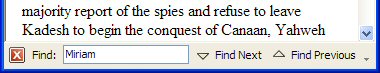There are more than 100 new features in Logos Bible Software 3. One of the smallest is becoming a favorite of many users.
The Edit > Find Dialog has been replaced with a Find Bar. You can open it on a report or resource by selecting Edit > Find from the menus, or pressing Ctrl+F. This opens a small toolbar at the bottom of the window where you can immediately start typing. It then searches the text in that window as you type, putting a little starburst on the first occurrence.
The Find Next button (or Enter key) moves to the next occurrence. Find Previous (or Shift+Enter) moves back to the previous occurrence.
The Find feature is not a replacement for searching, but it’s very helpful when you know you’re in the right place, but want to quickly jump to a specific word or phrase. For example, you might open a very long article on Moses in the Anchor Yale Bible Dictionary and want to find where in the article Moses’ sister Miriam is mentioned. The Find feature takes you right there, without launching a whole-book or whole-library search.