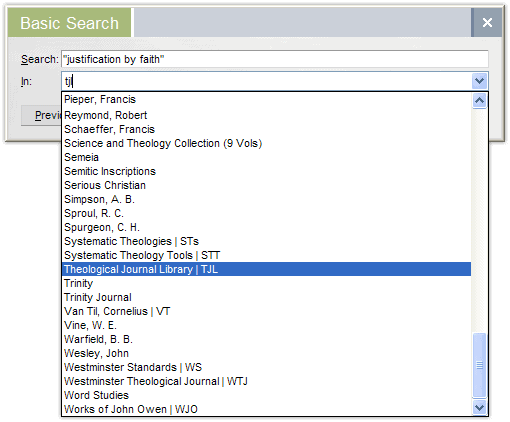Creating collections is essential to getting the most use out of your digital library. They serve two main purposes: organizing My Library and enabling more targeted and faster searching.
I have dozens of collections and use them all the time, especially for searching.
Here are some of the ways I like to group and search my digital library:
- Author collections
- Bible dictionaries collection
- Biblical theology collection
- Biographical resources collection
- Book reviews collection
- Church fathers collection
- Church history collection
- Denominational collections
- Grammar collections
- Systematic theologies collection
- Systematic theology collection
- Theological journals collection
As your number of collections increases, it can start to take longer to find the collection you’re looking for, especially if you have several collections that start with the same few letters.
What I like to do is add a unique abbreviation at the end of some of my most frequently used collections to make pulling them up when I’m searching take just a few keystrokes.
- Barth’s Church Dogmatics | CD
- Bible Dictionaries | BD
- Biblical Theologies | BTs
- Biblical Theology Tools | BTT
- Book Reviews | BR
- Books on Books | BB
- Church Fathers | CF
- Systematic Theologies | STs
- Systematic Theology Tools | STT
- Theological Journal Library | TJL
- Works of John Owen | WJO
As your library continues to grow, you may have to tweak your abbreviations some. But I’ve found this to shave off a second or two every time I do a search. If you search collections frequently, you may benefit from this as well.