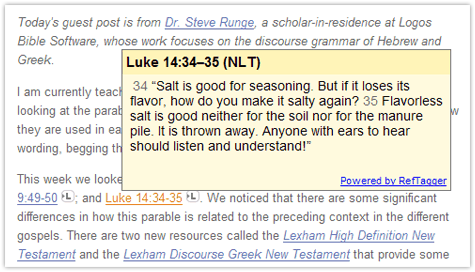At the end of February, we introduced RefTagger, a free tool for your website or blog that instantly turns your Bible references into links to the version of your choice at BibleGateway.com and, if you choose, Libronix.
Scores of sites are using RefTagger. If you haven’t seen it yet, you can check it out right here on the blog or at any of these sites:
- Grace to You
- Blog and Mablog
- Evangelical Outpost
- Park Street Church
- Bible Places Blog
- Compass Bible Church
The links that RefTagger creates are very helpful and make it easy for your readers to look up the passages that you cite, but it still takes time to open new web pages. Even careful readers will probably look up only a reference or two.
Problem solved. RefTagger now makes looking up Bible references even easier. Instead of clicking a link to navigate to another web page, now you can immediately see the text of the passage. Simply hovering over any link created by RefTagger will instantly give you a pop-up window containing the text of the passage.
For now we have the New Living Translation and the King James Version available. The NLT is used by default. To use the KJV, you need to choose it as your online Bible version. We hope to add more versions in the near future, so stay tuned.
These new pop-ups are on by default. So if you already had RefTagger on your site, there’s nothing you need to do to see them. If you’d like to disable them, you’ll need to add the line Logos.ReferenceTagging.lbsUseTooltip = false; to the code. When you customize the code at the RefTagger page, all you have to do is uncheck the box and the code will be created for you automatically.
If you’ve been holding off on adding RefTagger to your site, why not give it a try? It’s incredibly easy to add and remove. Help us continue to make RefTagger better by sending your feedback and suggestions to reftagger