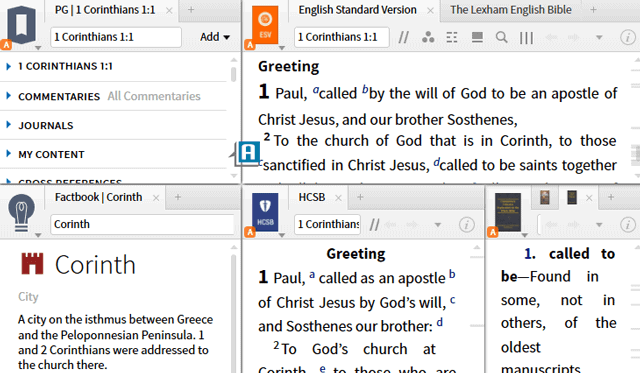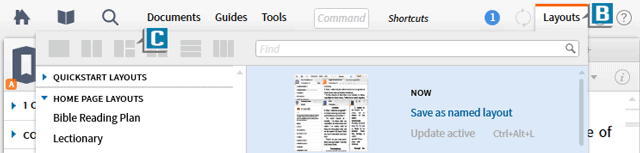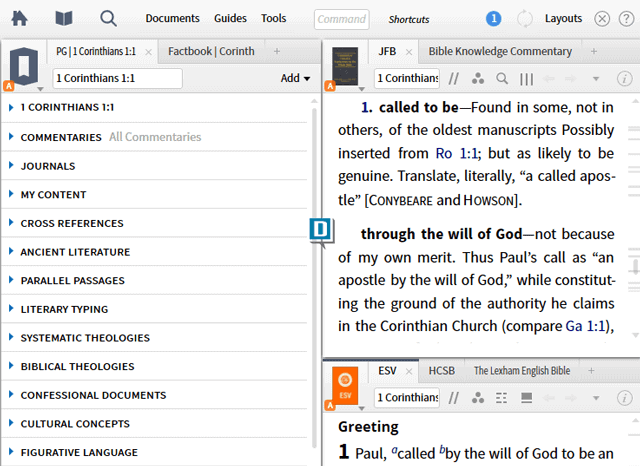Sometimes an easy-to-use, helpful feature gets overlooked. For example, here’s a non-Logos, simple trick I learned recently from my elderly mother.
I was trying to tear a piece of aluminum foil, but the entire roll kept following out of the box. Upon seeing my frustration, my mom pointed out, “Why don’t you push in the tabs on either end of the box which will secure the roll in the box?” I had no idea what she was referring to, but I looked, and sure enough, the tabs were there complete with instructions on how to use them!
I asked, “Why haven’t you mentioned these to me before?” to which she responded, “I figured a 56-year-old man knows how to handle a roll of aluminum foil.”
I’ll try to be a little more encouraging than my mom, but there’s a small, almost hidden set of icons on the Layouts menu which will quickly arrange the panels on your desktop.
Give this a go:
- Open a lot of different types of panels on the desktop such resources (Bibles, commentaries, and dictionaries), Guides, Tools, etc.
- Move them around the screen so that you have a messy looking desktop (A)
- Choose the Layouts menu (B)
- Click one of the tile icons in the upper left of the menu (C)
- Notice Logos quickly and neatly arranges your desktop according to the tile pattern you selected! (D)
File this trick away because it comes in very handy when you get lost in study with lots of panels open and suddenly realize your desktop is a mess.
Please notice, when you click an icon like 3 tiles Logos tries to group similar panels in the same tile: Bibles with Bibles, commentaries with commentaries, etc.!
For more information about the Layouts menu, please check out the Logos Training Manuals Volumes 1–3 in print or digital.
And for 24/7 Logos training, check out the new MPSeminarsOnline.com website.
For live hands-on training, please register for an upcoming Camp Logos in Phoenix, AZ or Murfreesboro, TN.
Remember to follow Faithlife.com/mpseminars and you’ll automatically receive a FREE digital download of Dr. Grant Osborne’s commentary Ephesians Verse by Verse.
***
Morris Proctor is a certified trainer for Logos Bible Software. Morris, who has trained thousands of Logos users at his two-day Camp Logos seminars, provides many training materials.