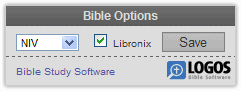If you manage your own website or blog and use RefTagger, you get to choose the default Bible version that is used for the tooltips and the links to Bible.Logos.com. But your readers probably don’t all have the same favorite version as you do. Wouldn’t it be cool if they could all see the Bible passages in their preferred version?
Now they can with the RefTagger control panel. Every one of your visitors gets to chose their favorite Bible version and decide whether or not they want to see the links to Libronix. All you have to do is add one of the small control panels anywhere on your site—like in your sidebar—and your readers will be able to set their own preferences. The control panel uses a cookie to remember these preferences every time they return to any page on your site.
Try It Out
The control panel is now in the sidebar here on the blog, so test it out to see how it works. Watch what it does to these Bible verses: 1 Thes 2:13; Exodus 5:5ff; Rev. 1:1-3.
Add It to Your Site
Set up is a simple, two-step process. Just click on one of the sample control panels to get the necessary code and instructions on how to add it to your site. We provide you with eight different options to choose from, but we invite you to style the control panel any way you’d like to match the look of your site.
If you have RefTagger on your site, consider adding the control panel to make RefTagger even more useful for your readers.
Spread the Word
If you frequent a site that uses RefTagger, drop the site admins a note and encourage them to add the control panel. We don’t have contact information for all of the 4,000 sites using RefTagger, so we need your help to let them know about this cool new tool.