As you’ve probably heard by now, Logos 10 is here! One of its many new features is the All search, which I’ll feature in this blog post.
Before we investigate how easy it is to execute, I’ll first set the table for you. Imagine you want to study the subject of creation, but you’re unsure of where to begin in Logos: word search, media search, Factbook, or wherever. All of these features have their advantages, but the All search is broad enough to encompass them all and then some.
Let’s take a quick look:
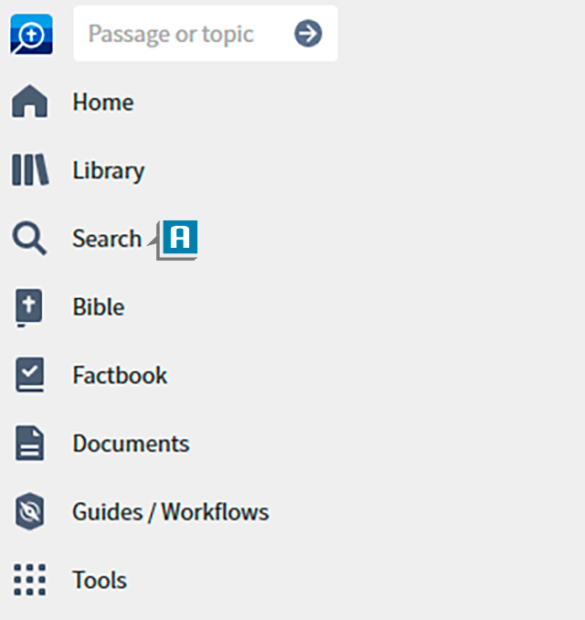
- Click the Search icon on the new Logos 10 toolbar whether you’ve left its position on the left or moved it to the top (A)
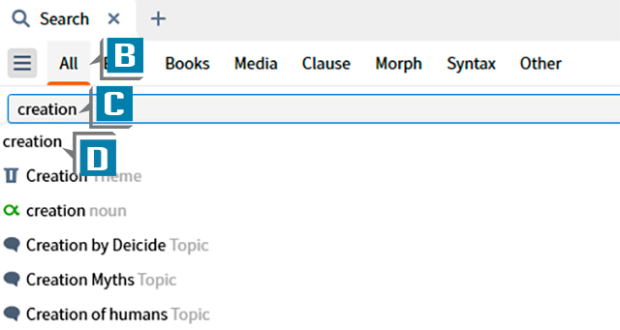
- Select All as the search type (All replaced and expanded the Everything search in Logos 9) (B)
- Type creation in the Search box (C)
- Select the plain text creation from the drop-down list and notice the search results are automatically generated (D)
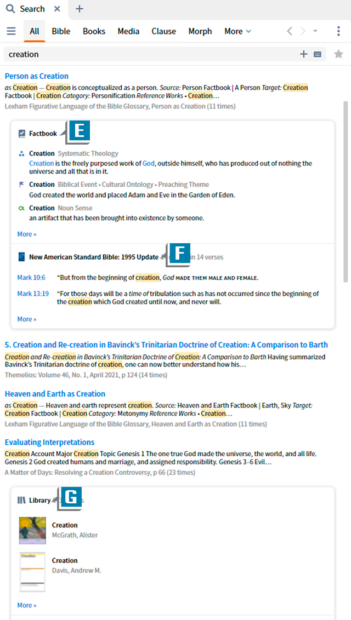
- Scroll through the results paying close attention to various cards such as:
- Factbook (More opens the Factbook “table of contents” for creation) (E)
- Top/Preferred Bible (More opens a Bible Search for creation) (F)
- Library (More opens the Library to a search for resources related to creation) (G)
- Atlas (More opens an Atlas search for maps related to creation)
- Questions and Answers (More opens a search of resources tagged with the Logos 10 Questions and Answers dataset)
- Media (More opens a Media search for images, videos, etc. related to creation)
- Popular Quotations (quotes related to creation are listed from this new Logos 10 dataset)
I encourage you to spend some time exploring this powerful yet easy-to-use Logos 10 search which will yield incredible results as you launch a study of most any subject imaginable!
To watch a replay of the MP Seminars’ one-hour webinar, “What’s New in Logos 10?” please register here, and we’ll email you instructions on how to watch whenever its convenient for you!
During our time together I’ll introduce to all of the exciting new changes in Logos 10 such as:
- Simplified Searching
- Advanced Timeline
- Print Library
- Auto-Translator
- And more!






