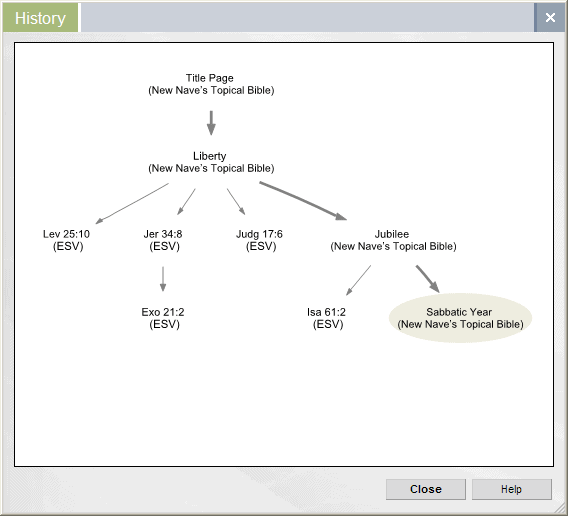When I am browsing electronic texts I tend to follow a lot of rabbit trails. One of my frustrations with web browsers and other hyperlinked systems is that my navigation history is a straight line. I can follow links from A to B to C to D, but if I back up to C and follow an alternate link to E, the system forgets that I was at D.
Real world browsing involves following lots of parallel paths, and this is especially true in Bible study, where you want to follow lots of cross references on a single theme, each of which may lead you to other ideas, without losing track of where you started.
The next release of the Libronix Digital Library System records all of your navigation and can present it as a tree, not just a list. So while Back and Forward work just as they always have, if you want to revisit one of the branches your study took earlier in your session, you can open the History Dialog and find it quickly.
(The History Dialog is already available as part of the Libronix DLS v2.2 Alpha.)
I am excited about the new History Dialog not just because it is a feature I have wanted for a long time, but because it is representative of the innovation in the Libronix Digital Library System. To the best of my knowledge, this is one of the first visual tools for navigating your browsing history in any hypertext system. (A similar feature was added to one web browser just weeks ago, and it has been suggested for others.)
We are not content to simply apply the established technologies and interfaces to Bible study tools – we want to be on the cutting edge with new and better solutions.