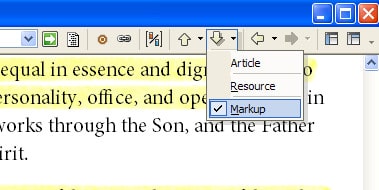Have you ever had trouble locating something that you previously read in one of your Libronix books? Perhaps it’s that perfect quote for the sermon or paper you’re working on—if only you could find it. If you don’t remember which book it was in, you can always check your history to see which books you’ve used recently. After you find the right book, you could then search or use the find bar to locate what you’re looking for—if you remember an exact word or phrase. But what if you remember only the general idea?
I’ve found that often the quickest way to find something in a situation like this is to use the Next button and select Markup.
Another really handy use of the Next Markup feature is to get a quick survey of the parts of the book that stood out to you in your first reading. Try this with a chapter in a book, a large article entry, or a section in a commentary to get a quick recap of the most important points.
Give it a try. I think you’ll find it a convenient feature that will soon become a part of your normal use of Libronix.