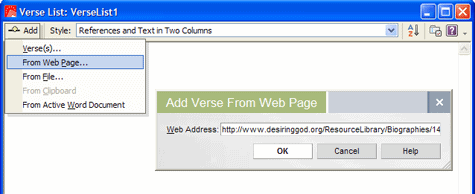If you have a website or a blog, you can make your content much more useful to your readers by adding RefTagger. A good number of sites are already using RefTagger, but unfortunately the vast majority still have plain old text Scriptures references.
So what do you do when you’re reading content on one of those sites? As a long term solution, you could email them and encourage them to add RefTagger. But your short-term options are either to ignore the passages of Scripture and not check the author on his points, or to take the time to look them up manually in Libronix or at one of the online sites like BibleGateway. I’d imagine that most of us usually do the former since the latter takes a fair bit of time and effort if you’re having to look up more than just a reference or two.
But there is another option. It’s quick and easy and works with just about any web page—and it uses your favorite Bible software program. In Libronix open a new verse list (File > New > Verse List), click Add, select From Web Page, and paste in the URL of the web page that you are viewing.
Libronix will quickly find all the Bible references mentioned and add them to your verse list in the order in which they appear on the web page. You can then decide how you’d like to view them. The default is to show only the references without the text. Double clicking those references will open them in your preferred Bible allowing you to read them in their contexts, compare them with other versions, or dig into your study Bibles and commentaries. If you’d like to see the text of the verses along with the references, you can select "References and Text in One Column" or "References and Text in Two Columns."
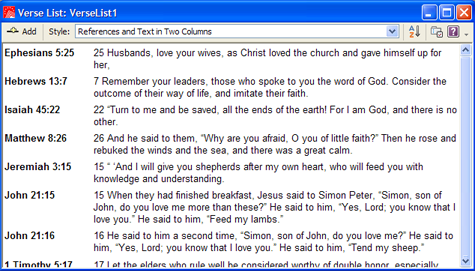
I find that this works best on a two-monitor setup, which enables you to have your browser on one screen and Libronix on the other. But even if you have only one monitor, you’re still likely to benefit from this feature by using alt+tab or positioning your browser and Libronix next to each other.
If you find yourself using this often, you may simply want to save the verse list as “Web Verses” (or something similar) and reopen it each time you do reading online. You can easily delete the previous verses by using the delete key and add new ones when you’re reading a new article.
With this simple tool you can now quickly and easily look up Scripture references on the web.