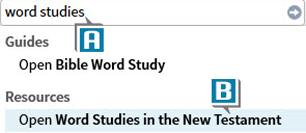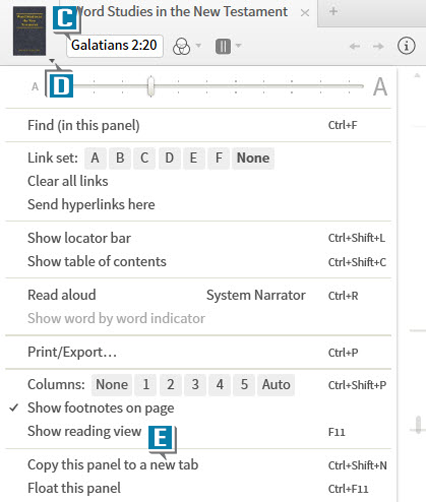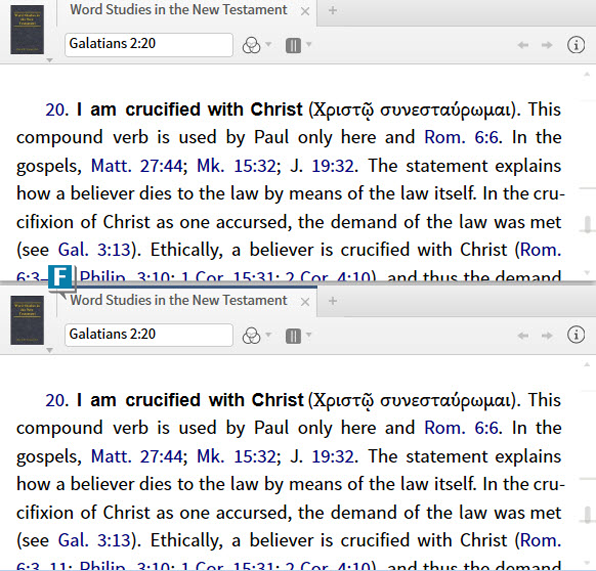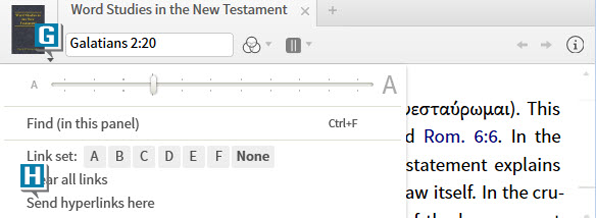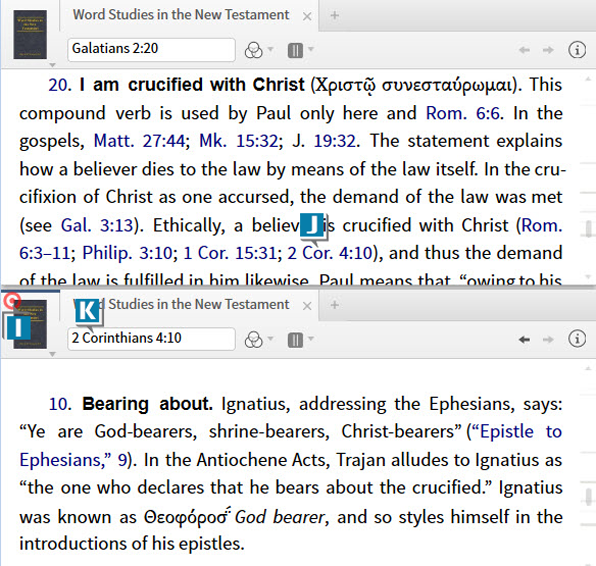Today’s post is from Morris Proctor, certified and authorized trainer for Logos Bible Software. Morris, who has trained thousands of Logos users at his two-day Camp Logos seminars, provides many training materials.
Recently, while reading Marvin Vincent’s Word Studies in the New Testament, I used a minor Logos feature to enhance my commentary work.
I was reading Vincent’s comments on Galatians 2:20, in which he references numerous Bible verses. When I clicked a blue cross-reference, my preferred Bible jumped there. But I really wanted his commentary to look up the references, so I could read his additional thoughts on the same subject.
So here’s how to accomplish just that:
- Type Word Studies in the Command box (A).
- In the dropdown list, click Open Word Studies in the New Testament (B). (You can do this with any resource containing Bible cross-references.)
- Type Galatians 2:20 in the commentary’s reference box (C).
- Press the Enter key to jump to that location.
- Click the panel menu (upper-left-hand corner) on the commentary (D).
- Select Copy this panel to a new tab to open a second copy (E).
- Drag the second resource’s tab to a new position on the screen, so you can see both copies at the same time (F).
- Click the panel menu (upper-left-hand corner) on the second commentary (G).
- Select Send hyperlinks here (H).
- Notice that Logos places a target on the panel menu of the second commentary (I).
- Click a blue Bible cross-reference in the first commentary (J).
- Notice that the second commentary jumps to that location, while the first stays in the original Galatians 2:20 location (K).
We just instructed Logos to temporarily override our preferred Bible and use the commentary to look up cross-references! This minor feature can return big dividends. Now, as we study a specific passage, we can glean insights from an author’s comments on different verses but the same word or subject.