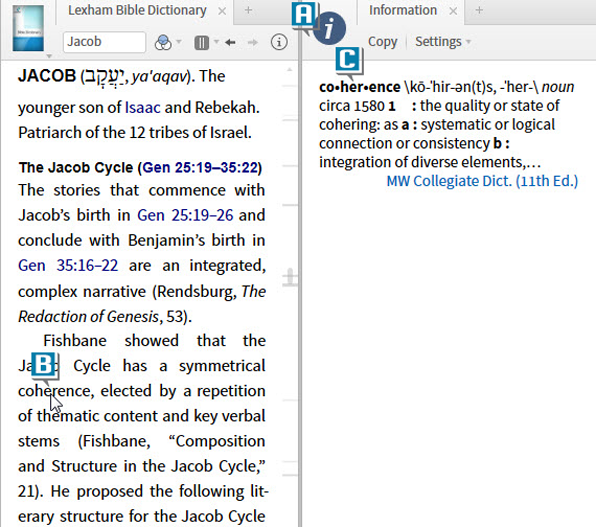Today’s post is from Morris Proctor, certified and authorized trainer for Logos Bible Software. Morris, who has trained thousands of Logos users at his two-day Camp Logos seminars, provides many training materials.
I often tell people that Logos Bible Software is like an onion containing layer upon layer of features and data. Seemingly simple techniques can yield great rewards. Here’s one such simple trick.
To set this up, imagine we’re reading a Logos resource containing numerous references to people and places, as well scores of polysyllabic words. If you’re like I am, you won’t slow down long enough to look up the unfamiliar terms. You’ll just keep reading, hoping the context will clarify the meaning. But what if you had instant information for those obscure terms? Well, in most cases, you do—with a tool called Information. Try this:
- Open a Logos resource, such as The Lexham Bible Dictionary, to the article for Jacob
- Choose Tools | Information
- Notice that the Information panel opens on the right-hand side of the screen (A)
- Rest the cursor on a word in the resource, such as Rebekah, symmetrical, coherence, etc. (B)
- Notice the data that appears in the Information panel—if the data doesn’t appear, try single-clicking the word—which probably includes a definition of the word (C)
Here’s the main point I’m making: many Logos users use the Information feature while reading Bibles, but it can be used with any resource! Quick definitions and descriptions are just a mouse hover away. Think how this instant data can enhance your everyday reading.
To adjust the displayed data, click Settings on the Information panel, and then go to the Library to prioritize your favorite dictionaries (which Information accesses).
If this type of application is helpful to you, you’ll thoroughly enjoy Camp Logos 2 (which contains a lot of practical applications equipping you to get the most out of Logos), which is now offered as a part of the Camp Combo (Camps 1 and 2, taught back to back in the same location).
Our next Camp Combo is the National Camp Logos, June 26–28, at Logos’ headquarters in Bellingham, WA. There’s still time to register, so reserve your spot today!
In addition to the hands-on training, you’ll enjoy meals with other Logos users, meet and interact with Logos’ leadership, and tour the Logos offices. Join us for a great time in the Pacific Northwest!