Today’s post is from Morris Proctor, certified and authorized trainer for Logos Bible Software. Morris, who has trained thousands of Logos users at his two-day Camp Logos seminars, provides many training materials.
Years ago, when I was first learning to study the Bible, my instructor encouraged me to focus on the verbs. He explained that, while all words are important, verbs move the passage along and generally hold the keys to interpretation. Verbs are—literally—where the action is!
Here’s a little Logos trick to help us examine verbs:
- Choose Guides | Exegetical Guide.
- Type a verse, like Philippians 1:27, in the Reference box (A).
- Press Enter to generate the report.
- Make sure the Word by Word section is expanded to show the verse in a gray box. (If not, click the section-title bar to expand it.) (B)
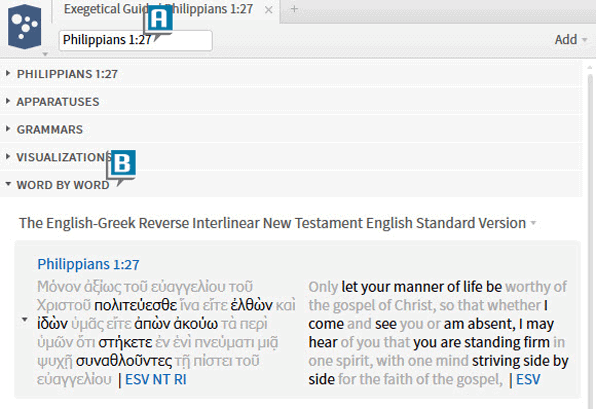
- Rest the cursor on the Word by Word title bar to reveal a Settings link (C).
- Click Settings (D).
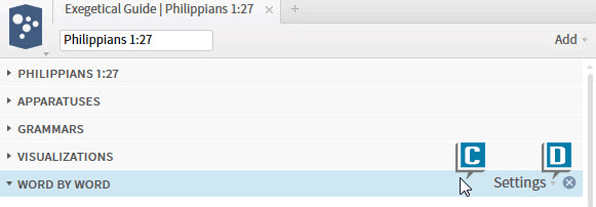
- Make sure these options are selected:
- Show all words (E)
- Include only these parts of speech: (F)
- Verb (G)
- Click outside the menu to close it and rebuild the Word by Word section (H).
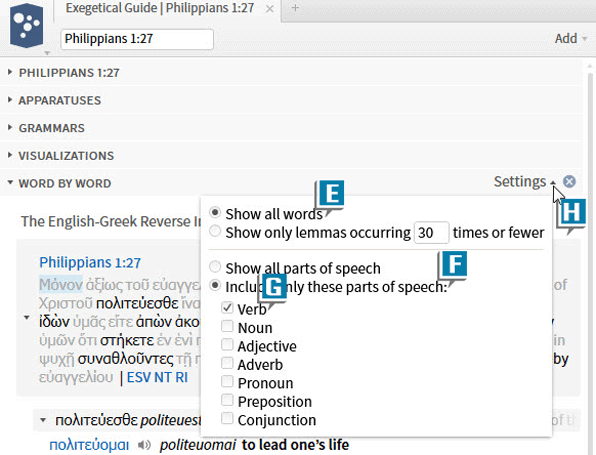
- Notice that only the verbs are displayed and analyzed (I).
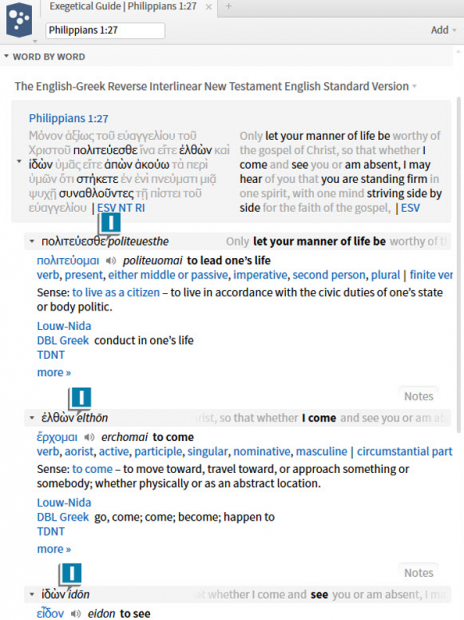
- Return to the Settings list to select a different part of speech, or click any word in the gray box to display other words (J).
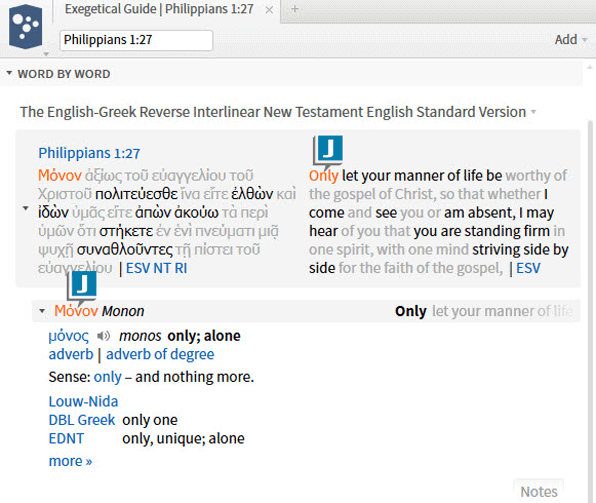
* * *
Get into the original languages—get Logos 5 today!




