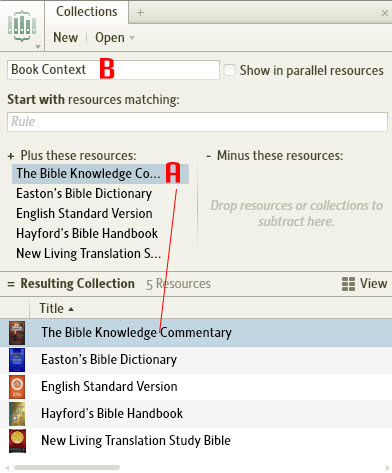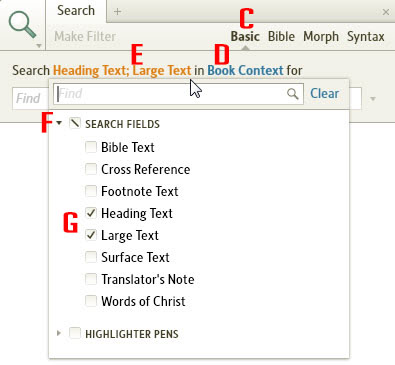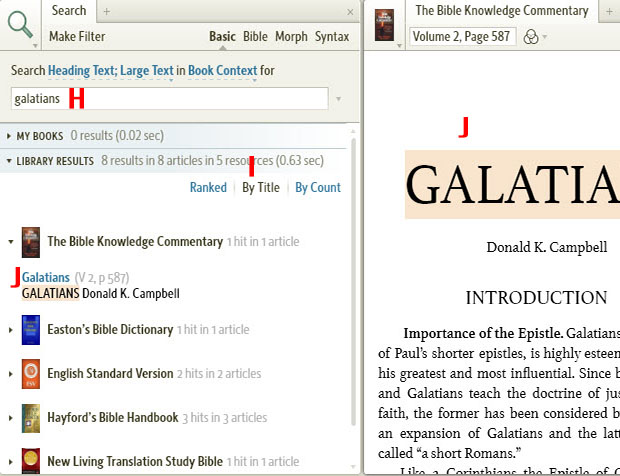My good friend Corey Howse, pastor of Connection Hill Primitive Baptist Church, recently asked me if there’s any way to create a collection of resources that facilitates finding background or introductory information for the individual books of the Bible. An excellent question—and I hope this suggestion helps out:
- Create a collection of all your favorite resources (Tools | Collections) that contain such introductory information—study Bibles, commentaries, Bible dictionaries, Bible handbooks, etc. Don’t worry about a specific collection rule; just drag the books one at a time into the Plus these resources section of the Collections panel. (A)
- Name the collection something like Book Context or Book Background. (B)
- Open the Search panel.
- Select Basic as the Search type. (C)
- Select the Book Context collection from the second drop-down list above the Search box. (D)
- Click the first drop-down list above the Search box. From here, we select the specific portions of text in the resources that we want to search. (E)
- Click the arrow to the left of the Search Fields option in the list. (A search field is like the name, address, phone, etc., sections on an order form. Logos divides the resource text in resources into various fields so that we don’t have to search all the text in a book, but can zero in on specific parts of the book.) (F)
- Select the fields Large Text and Heading Text. (Depending on which resources you included in the collection, one or both of these fields will be present in the list. These fields usually include the headwords in dictionaries, chapter titles in books, etc. We’re only going to search the text in these fields, rather than all of the text in all the resources.) (G)
- Type the name of a biblical book, like Galatians, in the Search box. (H)
- Press the Enter key.
- Select By Title to arrange the search results by title.
- Click the arrow to the left of any resource to reveal a link to introductory information for Galatians. (I)
- Click the link to jump to that location! (J)
Since this is probably a search you’ll execute over and over again add this power user step:
- Drag the tab of the open Search panel (with results) to the Shortcuts bar.
- Click the new Shortcuts icon each time you want to execute a Bible background search.
When the Search panel opens just type in the name of a biblical book and press the Enter key to locate that book’s background material!