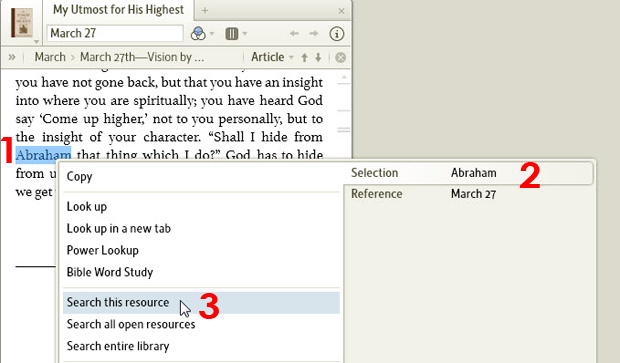In the daily devotional, My Utmost for His Highest, Oswald Chambers refers to Abraham in the entry for March 27. After reading and reflecting on this passage, I wondered to myself if Chambers mentions Abraham elsewhere in My Utmost. I discovered the answer was just a right click away as I followed these simple steps:
- Right click on the word Abraham . (1)
- Select Selection Abraham | Search this resource. (2)(3)
The search panel opens revealing 24 hits in 11 articles. I spent a few minutes going through the hits enjoying a mini-topic study in this one book!
Here’s what I want you to glean from this blog. The right mouse click doesn’t just provide an instant concordance for every Bible in our library, but for every book in our library! We don’t have to be in a Bible to enjoy the benefits of the right click “context sensitive” menu. Try right clicking in any book you’re reading to discover what else the resource has to say about your word or phrase (for phrase searching first select or highlight the phrase and then right click on the highlighted phrase).
For example, search for:
- Good Shepherd, from the March 26 entry, in Morning and Evening
- Trinity, from the Ephesians 3:17 entry, in The Bible Knowledge Commentary
- Liturgy, from Chapter 10, in Mastering Worship
- Council of Toldeo, from Volume 4 Chapter XI Section 117, in the History of the Christian Church
I think you’ll discover that seeing what a specific resource or author says about a word or phrase can be quite rewarding.
What word or passage have you found to be the most interesting to study?