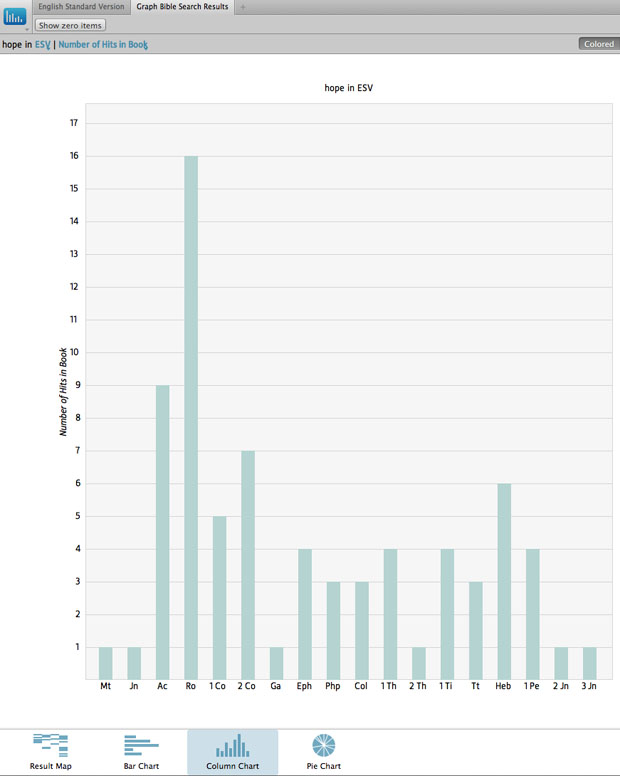The old adage, “a picture is worth a thousand words”, may partially be true with Logos Bible searching. To find out what I mean try this:
- Click the Search icon to open the Search panel
- Select Bible as the search type
- Set from the drop down lists the New Testament in the ESV to be searched
- Type hope in the Find box
- Make sure Match all word forms on the search panel menu is NOT checked
- Press the Enter key to generate the search results which should be 74 results in 68 verses
- Click Graph results on the Search panel’s toolbar which opens the Graph Bible Search Results (GBSR) panel
- Select Number of hits in book from the drop down list on the GBSR panel
- Select a “graph” such as Column Chart from the bottom of the GBSR panel
Notice how the book of Romans stands out on the chart! Does this say anything about hope in Romans? Perhaps.
Try selecting different types of hits from the drop down list and different graphs from the bottom of the panel, to produce hopefully insightful search results.
What word do you think has the most interesting graph?