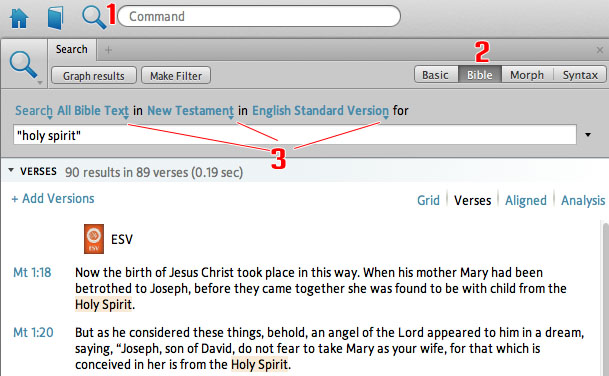Logos Bible Software is beneficial not only because of the vast number of resources it provides us, but also because of its search and retrieval system, which allows us to mine those resources for just the information we need.
For example:
- Open the search panel by clicking the Search icon. (1)
- Select Bible as the search type. (2)
- Select from the drop-down lists a range and Bible to be searched, like ESV and New Testament. (3)
Now type, one at a time, the following queries into the Search box and locate the information I describe below:
spirit to find the verses with the word spirit.
“holy spirit” to find the verses with the phrase Holy Spirit.
holy AND spirit to find the verses with both the words holy and spirit.
holy OR spirit to find the verses with either the word holy or the word spirit.
holy ANDNOT spirit to find the verses with the word holy but not the word spirit.
spirit ANDNOT (holy,god) to find the verses with the word spirit but not the words holy or god.
If you prefer, you can:
- Omit the AND operator. A search for holy spirit will find the verses with both the words holy and spirit.
- Use a minus sign ( – ) for ANDNOT. A search for holy -spirit will find the verses with the word holy but not the word spirit.
- Click the Search panel menu and select Match case to make the searches case-sensitive.
Happy searching!
How do you use search strings to find information?