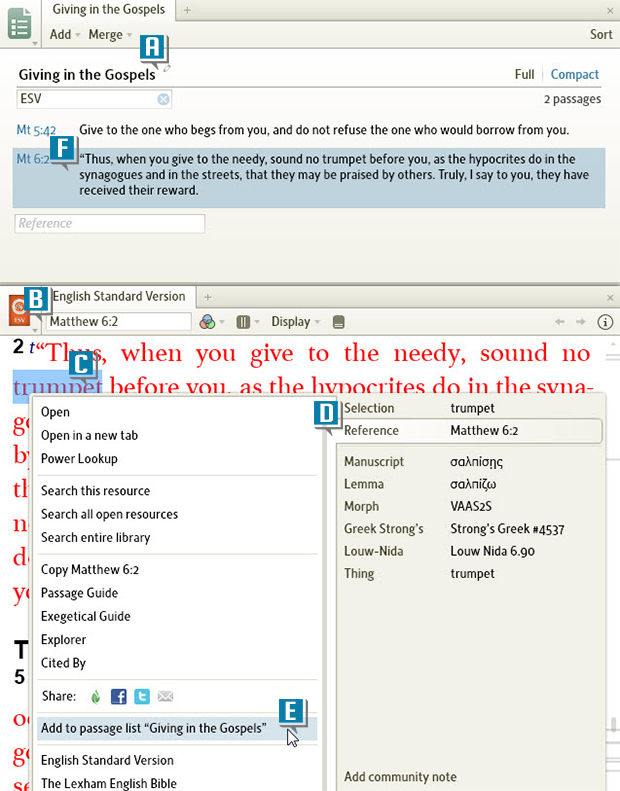Today’s post is from Morris Proctor, certified and authorized trainer for Logos Bible Software. Morris, who has trained thousands of Logos users at his two-day Camp Logos seminars, provides many training materials.
In your Logos library, you probably have several topical Bibles, such as New Nave’s Topical Bible—big books of biblical cross-references arranged by topic. With topical Bibles, you can look up a concept like mercy and see, all in one spot, the most important “mercy verses.” These resources are a terrific help for studying any idea throughout the Bible.
Many times, though, you’ll come across a specific topic that isn’t in your topical Bible. Perhaps you’re researching love in John’s writings or praise in the Psalms. If you’re carrying out such research, I encourage you to create your own topical Bible with the use of Passage Lists. Here’s what I mean:
- Choose File | Passage List.
- Give the untitled passage list a specific name related to the topic you’re studying, like “Giving in the Gospels.” (A)
- Open a Bible to a verse you’ve studied, such as Matthew 6:2. (B)
- Right-click any word, like trumpet, within the verse. (C)
- Select from the right-hand menu Reference Matthew 6:2. (D) | Add to passage list “Giving in the Gospels.” (E)
- Note that the verse has been added to the list. (F)
- Repeat these steps for as many references as you want. To add a full range of verses to the list, simply highlight all the verses in the range before right-clicking.
- Choose File | “Giving in the Gospels” to reopen the list.
As you can see, this Passage List, along with all the other lists you create for additional topics and themes, becomes your custom topical Bible. When someone calls asking for verses about prayer in Proverbs, you’ll easily find those verses and share your discoveries. When you get an email from a friend inquiring about the role of Christians in politics, you’ll reply quickly with references you saved months ago.