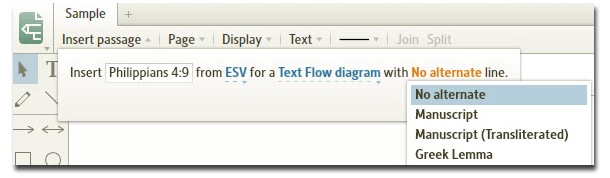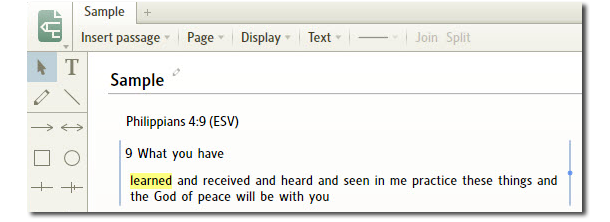One of the most common questions I get asked during the breaks at Camp Logos is, “How do I create a sentence diagram?” After a little discussion, I discover the Logos user normally doesn’t want a traditional line diagram (like we learned in middle school), but a block diagram that allows us to see the general thought structure of a biblical passage. Let’s say as we’re reading Philippians 4:9 we’d like to see an “outline” of the text, at least as it appears in English. You’ll discover from what follows that this is a relatively easy (and painless) process in Logos:
- Choose File | New | Sentence Diagram.
- Name the diagram if you like.
- Click Insert Passage.
- Type a biblical reference in the Reference box like Phil 4.9 (the passage can be as short or long as you prefer).
- Select a Bible like the ESV from the drop down list (a literal translation like the ESV, NASB, KJV, NKJV, or LEB works best for diagrams).
- Select Text Flow diagram from the drop down list (this selection produces a block diagram as opposed to Line diagram which creates a traditional sentence diagram).
- Select No alternate from the drop down list (you can of course select an alternate line of text if you wish).
- Click Insert, which places the passage in the diagramming area
- Click and hold the word “learned.”
- Drag the word “learned” down one line and to the left so that it appears underneath the phrase “what you have” (notice all of the text following “learned” comes with you).
- Click and hold the word “and.”
- Drag the word “and” down one line and to the left so that it appears underneath the word “learned” (notice all of the text following “and” comes with you).
- Repeat the above steps until you have created the block or text flow diagram you desire.
You can now choose the Sentence Diagram panel menu and choose Print / Export to create a hard or electronic copy of this diagram.
See? I told you it would be easy. The key to making the block diagram is to select Text Flow diagram from the drop down list when you initially insert the passage.
I can’t begin to tell you how many of these I created on paper as I prepared sermons before Logos came along. Enjoy the technology with which the Lord has blessed our generation!
This is one of the many features covered in Camp Logos 2 Live, our DVD set on how to customize your Logos Bible Software. Camp Logos 2 Live is shipping the first week of December, but you can still pre-order at the discounted price.
How do you use block diagrams of a passage in your Bible study?