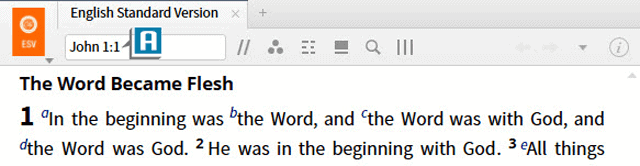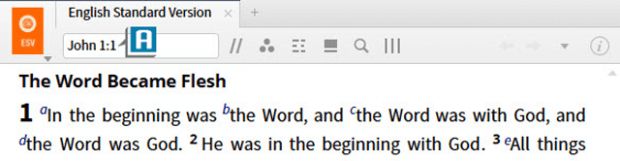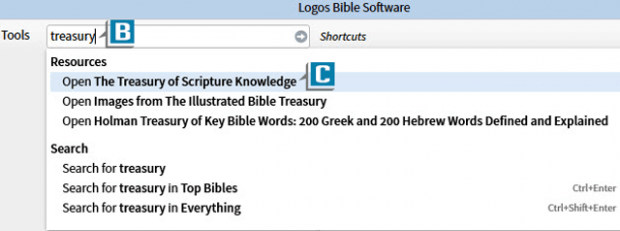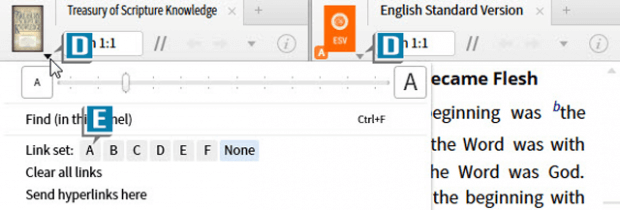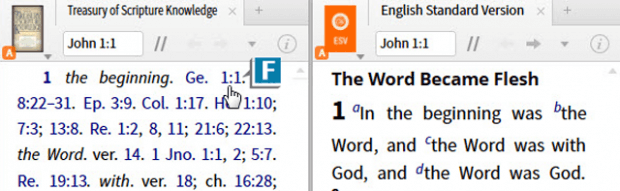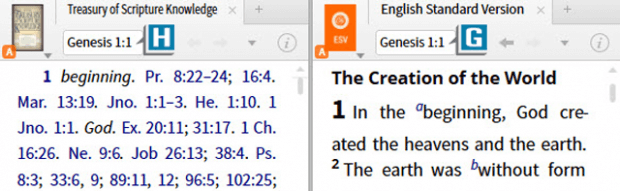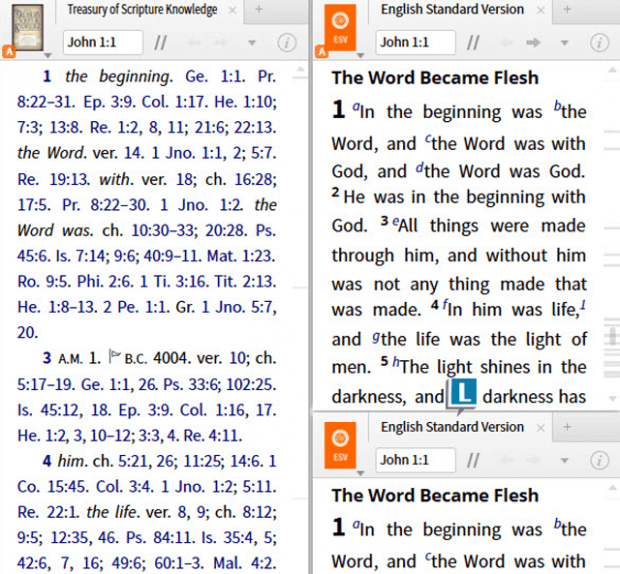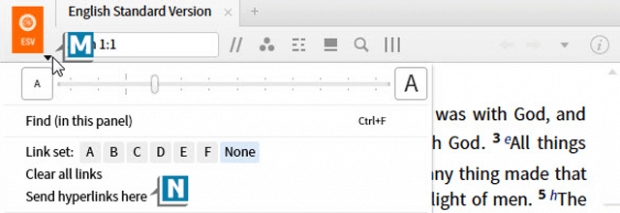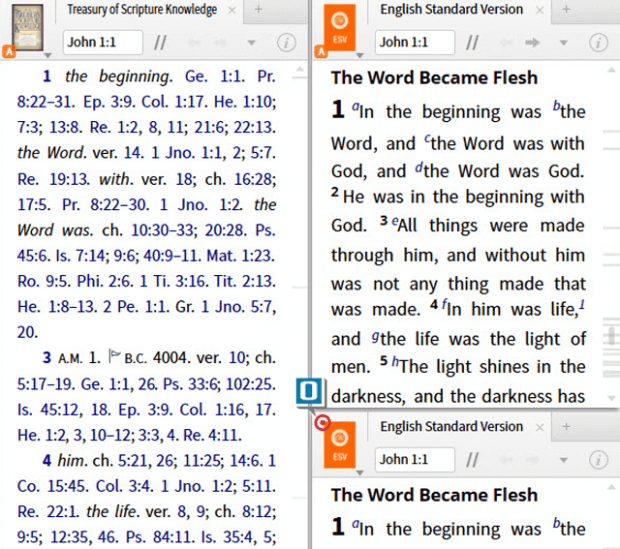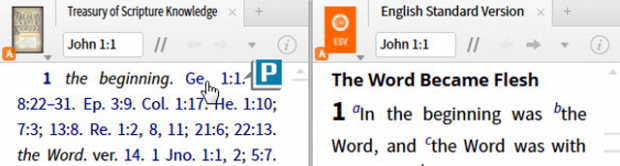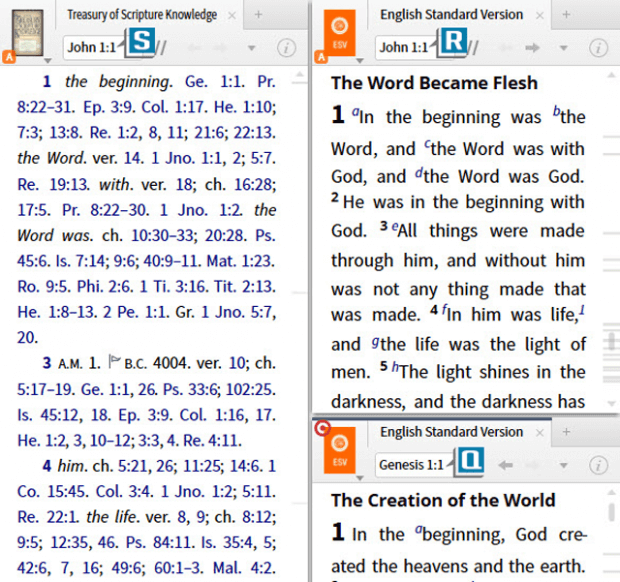One of the most popular ways to study the Bible is through cross-references. These cross-references may be embedded in a Bible translation itself or in a separate resource such as The Treasury of Scripture Knowledge. Logos contains several features which, when taken together, make cross-reference work a breeze. Here’s how to use them.
- Open your Preferred Bible such as the ESV to a passage such as John 1:1 (A)
- Open The Treasury of Scripture Knowledge by typing Treasury in the Command box (B) and selecting the resource from the list (C)
- Link the two panels by choosing the panel menu on each resource (D) and then selecting Link set A for each (E)
- Click a cross-reference in The Treasury such as Genesis 1:1 (F)
- Notice the Bible looks up the cross-reference (G), and The Treasury follows (H) since the panels are linked together (the result is that you’ve left the passage you’re initially studying to track down a cross-reference)
- Click the Back arrow in the upper right of the Bible to return to John 1:1 (I)
- Choose the panel menu on the Bible (J)
- Select Copy this panel to a new tab (K)
- Drag the tab of the second Bible to a lower quadrant of the screen so that a new tile opens and all three resources are visible (L)
- Choose the panel menu on the second Bible (M)
- Select Send hyperlinks here (N)
- Notice on the second Bible the target placed on its panel menu, which designates this panel as the one to look up cross-references (O)
- Click a cross-reference in The Treasury such as Genesis 1:1 (P)
- Notice the target Bible jumps to Genesis 1:1 (Q), but the original Bible (R) and The Treasury (S) remain at John 1:1, which is the passage you’re actually studying!
To better utilize the software, make sure to save this as a Layout because the links and target are not saved automatically when you close the panels.
For more detailed instructions about arranging resources on the Logos desktop, please check out the Logos 6 Training Manual Volumes 1 & 2 Bundle or consider attending an upcoming Camp Logos in Tyler, TX or Columbia, MD.
Morris Proctor is a certified trainer for Logos Bible Software. Morris, who has trained thousands of Logos users at his two-day Camp Logos seminars, provides many training materials.