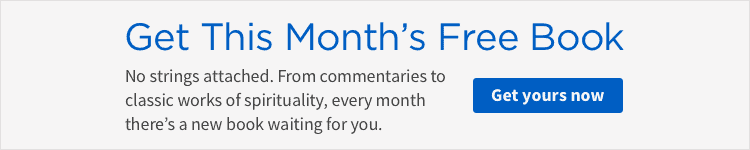The recent Logos 8.7 update contained a small, but potentially important tweak to the software that I want to make sure you’re aware of. In a Basic or Bible Search, we can now enable match case and match all word forms at the same time!
For example, let’s say we want to locate all occurrences of god or gods in the Bible. We can now do that in one search.
Give this a go:

- Click the Search icon in the Go box to open the Search panel (A)
- Set the search type to Bible (B)
- Select an English Bible like the NKJV from the drop down list (C)

- Choose the Search panel menu (D)
- Select Match case (E)

- Choose the Search panel menu again (F)
- Select Match all word forms (G)

- Type god in the Search box (H)
- Press the Enter key to generate the results
- Select Aligned as the results view (I)
- Notice both god and gods in the list of results (J)
Prior to 8.7, we needed two searches for these results because we couldn’t select both options at the same time. Now this almost unnoticeable 8.7 change allowing Match Case and All Word Forms simultaneously just made our searching lives a little easier!
Try using the same search for these queries:
- lord
- father
- spirit
The 8.7 update contained numerous changes, especially a new Selection menu and a redesigned Context menu. You can go here to view a FREE webinar regarding these menus.
For live hands-on training, make sure to register for Camp Logos.
And don’t forget to follow Faithlife.com/mpseminars, and you’ll automatically receive a FREE digital download of Dr. Grant Osborne’s commentary, Ephesians Verse by Verse.
***

Morris Proctor is a certified trainer for Logos Bible Software. Morris, who has trained thousands of Logos users at his two-day Camp Logos seminars, provides many training materials.