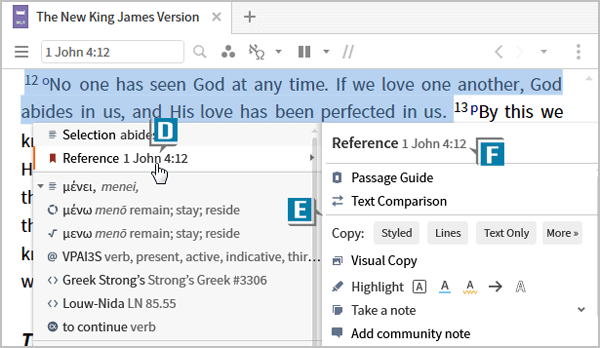One of the most significant changes in the recently released 8.7 update is a redesigned Context (right-click) menu. If you use this menu, you’re going to thoroughly enjoy the improvements. If you’ve yet to discover the power of the right-click menu, this is a great opportunity to give it a go.
In this blog, I merely want to point out some of the major changes to the menu and then tell you where to view a more in-depth explanation of the tweaks.
So please check this out:
- Open any Bible such as the NKJV. (A)
- Navigate to any passage like 1 John 4:12. (B)
- Right click on any word like abides. (C)

Now take note of some of these big changes:
- The orientation is now left to right. In other words, make a selection like Reference 1 John 4:12 on the left (D) and the options for that selection will appear on the right. (E)
- The item you selected on the left is now clearly labeled at the top of the right-hand side. (F)

- Numerous sections like Take a Note (G) and Look up (H) are collapsible. Click the arrow to the right and the section will collapse/expand. (I) Also, Logos “remembers” how you left it and will reopen the menu that way next time.

- The Highlight section displays recently used styles. (J)
- The Take a Note section displays recently used Notebooks. (K)
- The Search options are basically the same as in previous versions, but they’re now displayed in a more graphical, compact format. (L)

As I mentioned, these are just some of the changes made to the 8.7 Context menu. For a more thorough discussion of the menu’s enhancements as well as a detailed explanation of the new Text Selection menu, please check out our FREE webinar, New Logos 8.7 Menus!
For live, hands-on training, make sure to register for Camp Logos.
And don’t forget to follow Faithlife.com/mpseminars, and you’ll automatically receive a FREE digital download of Dr. Grant Osborne’s commentary Ephesians Verse by Verse.
***