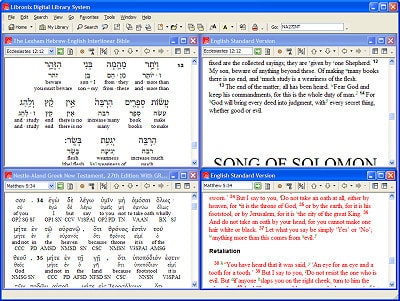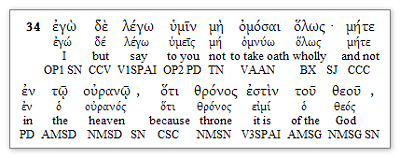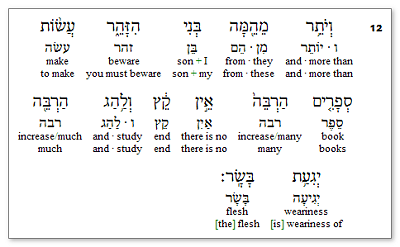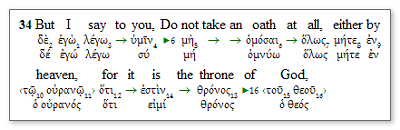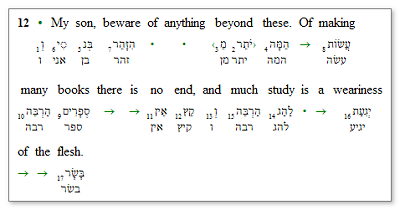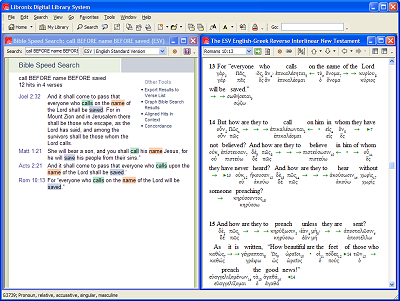The ink-on-pressed-tree-pulp-wrapped-in-calfskin one, that is. Nowadays, I take my laptop with Logos Bible Software 3 instead. Sure, I raise a few eyebrows, but most everyone at church knows I work for Logos, and so they know (I hope) that I’m not surfing the internet or playing a first-person shooter game during the sermon. I do have to remember to turn the mute button on, though. The Libronix startup sound is nice enough, but not during the opening prayer.
I don’t know about you, but I just can’t turn my dead-tree version fast enough to find Scripture citations when they come fast and furious from the pulpit. If the sermon jumps around a lot, I’m lost pretty quickly. I find myself singing the Bible books song to myself to remember where the books are. Even then it’s tough, because I usually work on original language versions of the Old Testament, so I get messed up by the differences between the “English” and the Hebrew ordering of the Tanakh. (Ruth isn’t after Judges, it’s after Proverbs, which is closer to the end than it is to the middle. And the last book isn’t Malachi, it’s 1 and 2 Chronicles, which are after Ezra and Nehemiah … well, you get the picture.)
But with Logos on my lap, I can keep up pretty well. I can better than just keep up, in fact.
First of all, I use the bookmarks feature a lot. With a dead-tree version, you’ve only got your two thumbs and those ribbon things to help you keep your place. But with Logos, if I know (or suspect) that the pastor is going to be coming back to a given passage, I make a bookmark. CTRL + SHIFT + 1 makes the first bookmark, CTRL + SHIFT + 2 another, and so on. When I want to recall any of those passages quickly, I use CTRL + 1, or CTRL + 2, or whichever one I want to get back to. That’s a little faster than typing, say, “Jn 3.16” into the verse box on my preferred Bible and so much faster than turning pages. Of course, I have to remember which verse is under bookmark #1 and which are under 2, 3, and 4 but I had to do that with the dead-tree version, too. And electronic bookmarks don’t get sweaty or fall asleep if they’re left in too long, like thumbs do.
Now, In 2.1-land, I always had a lot of windows open. I had an English language Bible usually the ESV, since that’s what my pastor preaches from primarily linked to a Greek or Hebrew interlinear. I can’t sight-read Greek, Hebrew, or Aramaic at all. I can sound out the words, but I only know what a very few of them mean. With an interlinear, though … well, let’s just say that I know enough to be dangerous. I’d also have a lexicon and probably a Bible Search Results window open.
My “Church” Workspace, circa LDLS 2.1
As you can see in the screenshot, I have two copies of the ESV one linked to the OT interlinear, and one linked to the NT. Why? Because if I type an Old Testament reference into a New Testament interlinear (which doesn’t have OT verses, duh), LDLS will try to figure out what I meant. I’m in a Greek NT, so maybe I want … the LXX, the Greek translation of the OT. Well, it’s a good guess, but that’s not actually what I wanted. I know. I could hack the resource association files that govern such automatic lookups but usually that’s a very useful feature.
But sitting in the pew or a folding metal chair, in my case that’s a lot of windows to mess with and keep straight. While I’m spending time fussing with the on-screen setup, I might miss something important.
With 3.0, my life just got a lot easier. Two words: Reverse. Interlinear.
You’re probably familiar by now with the concept of an interlinear Bible. On the top line you have the words of scripture in the original languages, and then beneath each Hebrew, Greek, or Aramaic word you have information about that word: the lexical form (lemma), maybe a morph code, and a (very wooden) English translation. How wooden? Here’s Matthew 5:34 from the Nestle-Aland 27th with McReynold’s Interlinear: “I but say to you not to take oath wholly, and not in the heaven because throne it is of the God.” And here’s part of Ecclesiastes 12:12 from the Lexham Hebrew-English Interlinear Bible: “And more than from these son my you must beware; to make books many there is no end and study much [is] weariness of [the] flesh.”
The Nestle-Aland 27th Edition Greek New Testament with McReynold’s Interlinear, Matt 5:34
The Lexham Hebrew-English Interlinear Bible, Eccles 12:12
You can probably get the gist of it, but following along with a sermon? Not me, thanks.
|
The ESV Reverse Interlinear Bibles are available in the Logos Bible Software 3 Scholar’s Library, Scholar’s Library: Silver, and Scholar’s Library: Gold. What are you waiting for? Upgrade now! |
Interlinear translations sound weird, owing to the fact that they are word-for-word translations of the original text. They follow the exact word order and grammar of the original language with little (if any) concession to the rules of English grammar or style. I find them useful, though, because when a preacher says “The Greek word in this verse is X, which means Y,” I like to see it for myself. (Maybe I have trust issues, but I prefer to think of it as studiousness.)
reverse interlinear, on the other hand, has the best of both worlds: The top line is a familiar English translation, and beneath each English word, there are links to the original language words that “inspired” the translation. Now I can read along with the pastor, and see the original language words at the same time. The original language words are sometimes out of order, of course, because in a reverse interlinear, it’s the English line that does the driving, so to speak; everything else falls in beneath that.
The ESV English-Greek Reverse Interlinear New Testament, Matt 5:34
The ESV English-Hebrew Reverse Interlinear Old Testament, Eccles 12:12
Even better, because I get the English translation I want and the original language words in one window, I can dispense with all of the complicated link sets and multiple versions. True, the ESV New Testament and Old Testament reverse interlinears are separate resources in the LDLS, but here the resource associations are working for me, not against me: Because the two are “associated” resources, if I type an NT reference into the OT reverse interlinear, LDLS “knows what I meant” and opens the right resource to the passage I typed in. Now I can swap back and forth between OT and NT transparently.
My “Church” Workspace, 3.0-style
What was four windows on my desktop becomes one. My new “Church” workspace is down to two windows: The ESV Reverse Interlinear(s) on one side, and the Bible Speed Search set up to the ESV on the other. Fewer windows. More room to read. Less hassle.
Life is good.