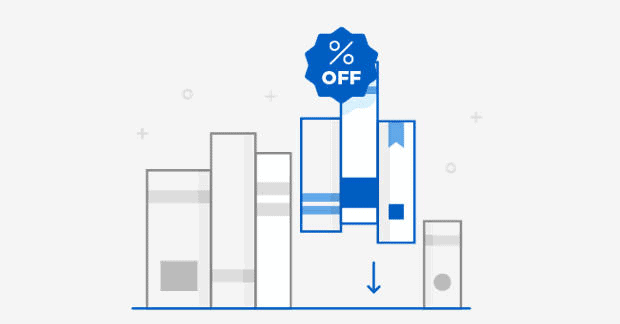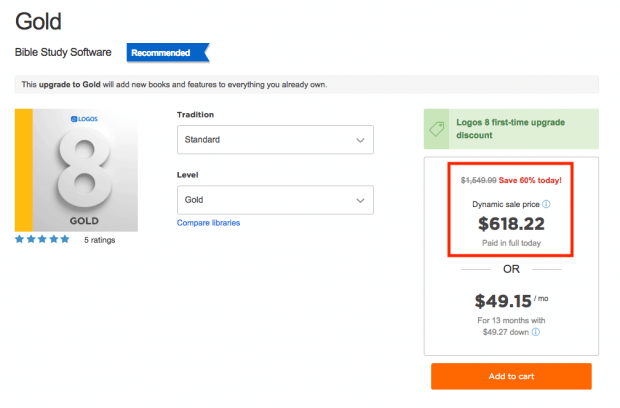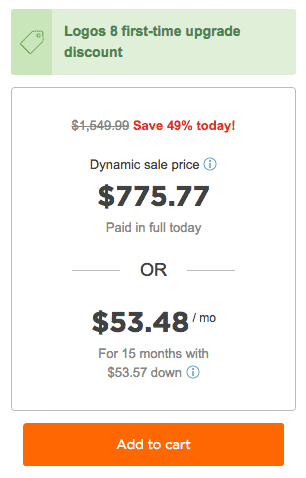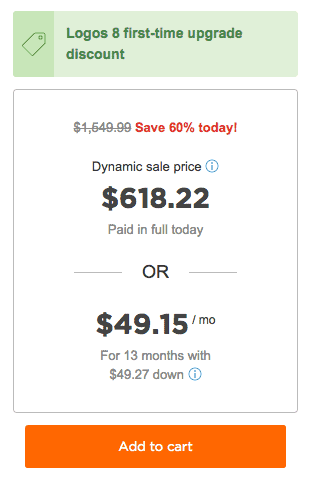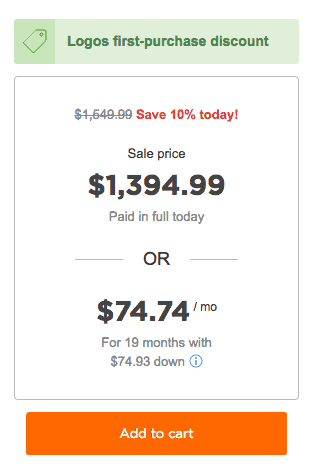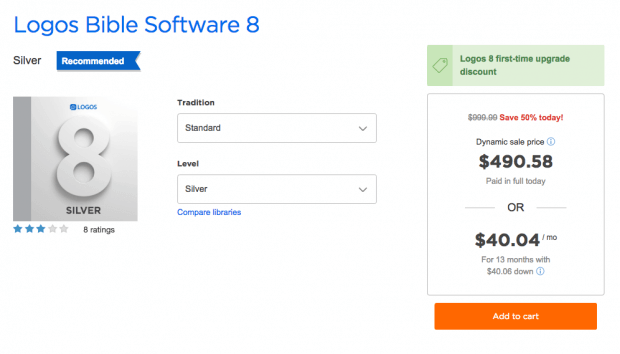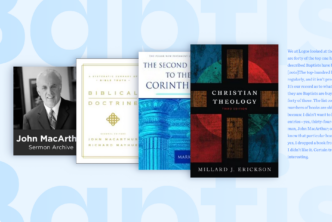If you’ve invested in previous versions of Logos, you may look at Logos 8 and think, “Why would I pay for something I already have?”
The short answer is, you wouldn’t. And you won’t.
This post is about Dynamic Pricing, and why it means:
- You never pay for Logos features and resources you already own
- Upgrading to Logos 8 will cost less than you may think
Here’s everything you need to know about Dynamic Pricing as it pertains to upgrading to Logos 8.
How does Dynamic Pricing work?
Your dynamic price is a custom price based on the resources and features you already own.
So, for example, if you own Logos 6 Silver and want to invest in Logos 8 Silver, it will cost less than if you’re brand new to Logos.
That’s because with Dynamic Pricing, you don’t pay twice for what you already own.
If you already own features or resources in a Logos product, the price adjusts so you only pay for what you don’t own in that product.
When you’re logged in to Logos.com and looking at a product—like a Logos 8 base package—you see a custom price based on what’s already in your library and your software.
You don’t just get books at a dynamic price, you get Logos features at a dynamic price, too. So if you own pre-Logos 8 features like Psalms Explorer, Cultural Concepts, and Timeline, you’ll see a dynamic price on Logos 8 complete upgrades or feature upgrades that include those features.
And if you decide to just get a feature upgrade, you’ll get a dynamic price on that, too.
With Dynamic Pricing, you enhance—not replace—your existing library and software in the most cost-effective way.
See your dynamic price on a personalized base package recommendation.
And remember, right now you can get a 25% discount on your first Logos 8 complete upgrade. So you’ll see 25% off the regular price, and you’ll see further adjustments based on what you already own (Dynamic Pricing).
Is Dynamic Pricing really the best deal?
Let’s look at some examples.
Here’s what the Logos 8 Gold page looks like in a few circumstances. Note that the 25% first-time upgrade discount is applied to the first two.
If you own Logos 6 silver, you see that the price drops by almost half:
If you own a Logos 7 Silver library and Logos 7 Full Feature set, the price drops by 60%:
If you don’t own a Logos base package, here’s how much Logos 8 Gold would cost today. The difference is substantial:
As you can see, Dynamic Pricing saves you money, no matter the level or version you already own.
But maybe you’re wondering, why go from Logos 6 Platinum to Logos 8 Gold? Isn’t that a downgrade? Nope! Your Logos 8 upgrade—whether features, resources, or both—gets added to what you already own, so you keep what you have and only get the tools and resources that are new to you.
How can I find my dynamic price for Logos 8 upgrades?
You can always see your dynamic price on Logos 8 by visiting Logos.com/get-8. Here’s what I see:
But if I want to see my other options, I can just click the little drop-down arrow. And no matter what level I’m looking at, I’ll always see how much I’m saving with my dynamic price.
See your dynamic price on a personalized base package recommendation.
Have more questions?
If you want help understanding Dynamic Pricing, read about it or call us at 888-885-9491.
And if you want more help deciding which complete upgrade or feature upgrade is right for you, I recommend either (or both) of these options:
- Call our resource experts at 800-875-6467. We’ll talk with you about how you want to use Logos, then point you in the right direction.
- Take this quiz. Answer a few questions about your needs and preferences, then see the best Logos 8 package for you.
The beauty of upgrading in Logos is that you don’t pay for the same books or features twice—all your upgrades are cumulative. You are adding, not replacing.
***
See your dynamic price on a personalized base package recommendation.