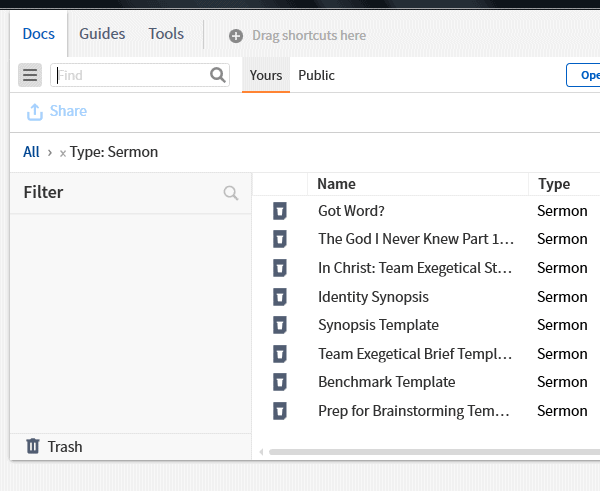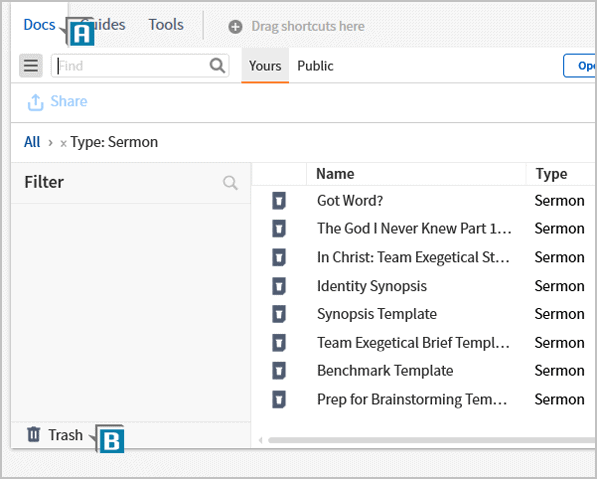Housed on the Docs menu are various types of files we can create in Logos such as Prayer List, Passage List, Word List, Reading Plan, and more.
Once created, to delete one of these files we simply return to the Docs menu, right-click on its name, and select Delete.
For the purpose of this blog, let’s say you spent a lot of time crafting a Visual Filter file and then accidentally deleted it. If so, please don’t panic. It’s very easy to restore a deleted document, and here’s how:
- Choose the Docs menu (A)
- Click Trash in the lower left corner of the menu (B)
- Notice you are taken to your personal logos.com page (C) where all of your previously deleted files reside (D)
- Select from the drop-down list the type of Document you want to restore such as Visual Filter (E)
- Rest the cursor on the Document row you’d like to restore (F)
- Select the Undelete button on the right (G)
When you return to Logos, the “document” will be returned to its proper location!
What I mean by the previous statement is, we can not only restore files to the Docs menu, we can also undelete other “document types” such as Collections and Custom Guides.
The following bullets show you where undeleted documents are returned:
- Files on the Docs menu
- Custom Guides and Workflows on the Guides menu
- Resource Collections at Tools | Collections
- Notebooks at Tools | Notes
- Highlighting Palettes at Tools | Highlighting
- Layouts on the Layouts menu
- Copy Bible Verses Styles at Tools | Copy Bible Verses
So if you want to restore any of the above “file types,” just go to Docs | Trash.
For more information about the new Logos 8 Docs menu, please check out 24/7 Logos training at MPseminarsonline.com.
Also, remember to follow Faithlife.com/mpseminars and you’ll automatically receive a FREE digital download of Dr. Grant Osborne’s commentary Ephesians Verse by Verse.
***
Morris Proctor is a certified trainer for Logos Bible Software. Morris, who has trained thousands of Logos users at his two-day Camp Logos seminars, provides many training materials.