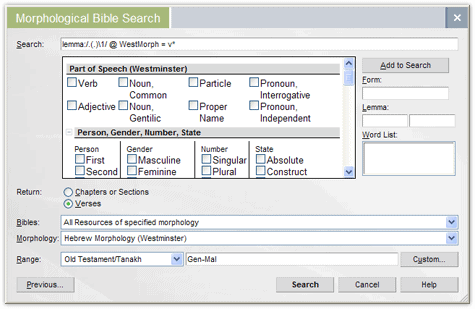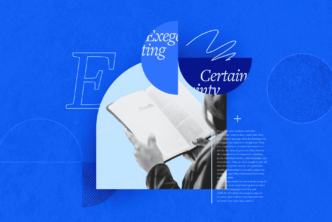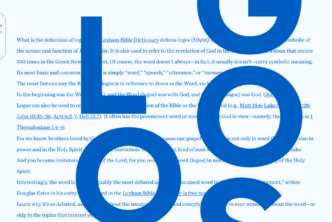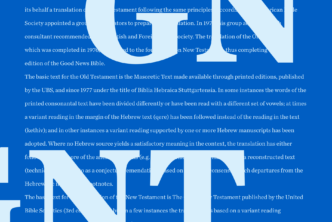I got an interesting email last week from an individual who was wondering if there was a way to find all of the geminate verbs in the Old Testament. I had never done this particular search before, but I was pretty sure that it could be accomplished fairly easily since Libronix supports regular expression searching. With my scanty knowledge of regular expressions, I took a stab at it, but eventually had to turn to Bradley Grainger for help.
While this search is a little on the complicated side for those without much knowledge of regular expressions, I thought it would be a great opportunity to demonstrate the power of Libronix. And with a little help from the tips below and Vincent’s excellent article on Hebrew Regular Expression Searching, this kind of searching really is within your reach.
What’s a Geminate Verb?
First, let’s define a geminate verb (also sometimes called double ayin, ayin-ayin, or ע״ע verbs). Hebrew verbs in their dictionary form are composed of three consonants. A geminate verb is a verb whose second and third consonants are identical. So סבב would be a geminate verb, as would ארר ,חנן ,צרר ,חלל, and שׁדד.
How Do You Search for Geminate Verbs?
What we want is to do is search the lemma field for words with a consonant followed by another consonant, which is followed by that same consonant again, and we want to search only for verbs, not nouns or other parts of speech.
Here’s the search that we would use to accomplish this for two different morphologies:
lemma:/.(.)1/ @ WestMorph = v*
lemma:/.(.)1/ @ AFMorphHeb = V*
To perform this search, you can use the Bible Speed Search, the Bible Search, or the Hebrew Morphological Bible Search (which is handy if you want to search multiple Bibles that share the same morphology).
What Do Those Letters and Symbols Mean?
Let’s break the search down into its main components so you can see what’s going on.
The Field: lemma:
The lemma: is a field search telling Libronix to ignore everything else besides lemmas. (We’ve recently covered some of the benefits of field searching here on the blog.)
The Regular Expression: /.(.)1/
The next part, which begins and ends with /, is the regular expression. It is composed of three parts.
- The first period specifies that we want any character. Since we are limited to the lemma field, it will find only a letter from א to ת (the first and last letters of the Hebrew alphabet).
- The next part, (.), is just a repetition of the first part, specifying that we want another letter from א to ת. (The parentheses are added in order to point back to this part from the next part.)
- The final portion, 1, specifies that the third letter must be the same as what was found in the parentheses (i.e., the second letter).
The @ Operator: @
The @ sign is short for ANDEQUALS and simply tells Libronix that you are looking for all the words where both x and y are true. In this case, the x is the regular expression and the y is the specified morphology.
The Morphology: WestMorph = v*
The last part of the search specifies which morphology to search (you may have several different Hebrew morphologies) and what parts of speech you want to include. In this case, we’re going to search BHS with the Westminster 4.2 morphology, and all we want to see are verbs.
Search Results and Search Analysis by Lemma
To get a complete list of all geminate verbs, you could work through all of the hits and compile your list, but there’s a much easier way. Just click the “Search Analysis by Lemma” at the top of the search results to group your search results by verb.
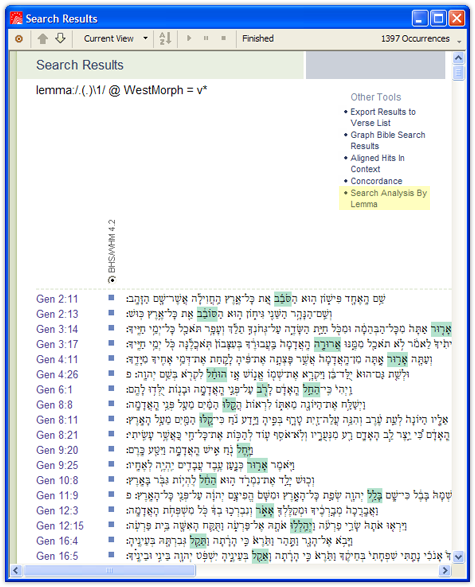
Then you can simply scroll through the list and see all of the geminate verbs in alphabetical order in the right margin.
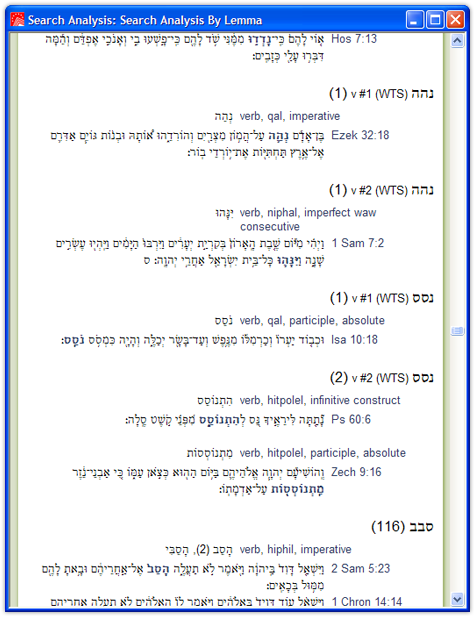
If you want to learn more about what you can do with regular expression searching in Hebrew, see Vincent’s article Hebrew Regular Expression Searching.
Update: I replaced the regular expression /[u05D0-u05EA]([u05D0-u05EA])1/ with the much simpler /.(.)1/.