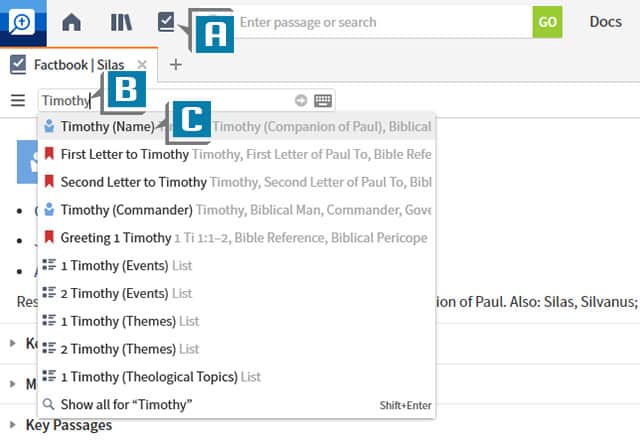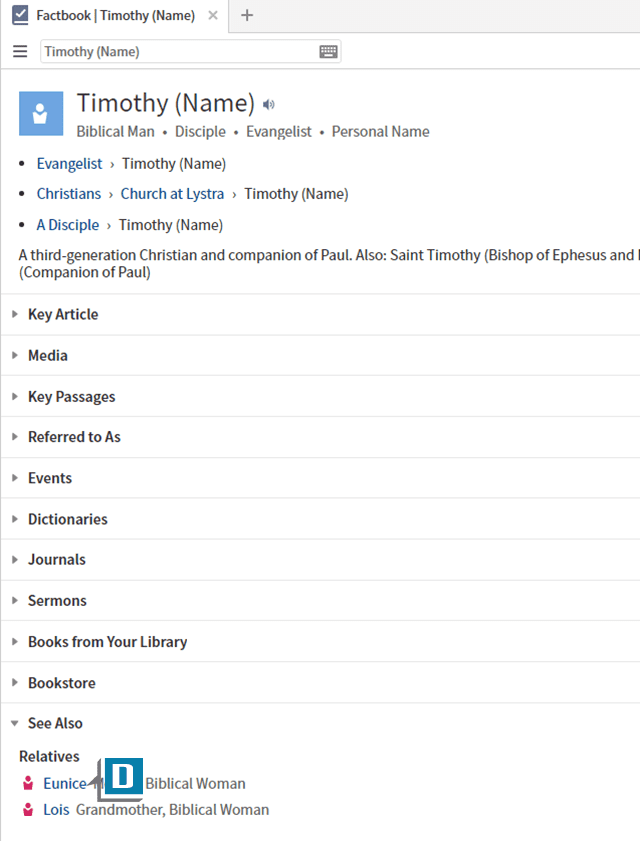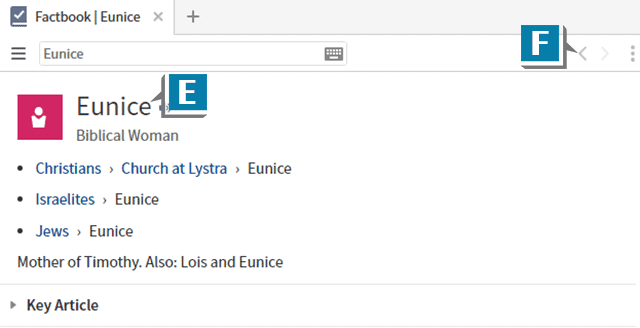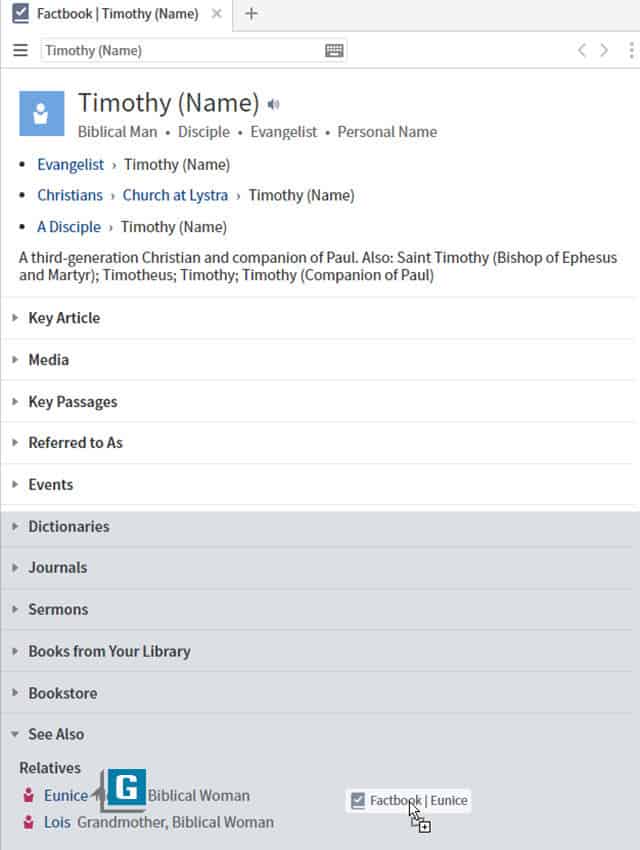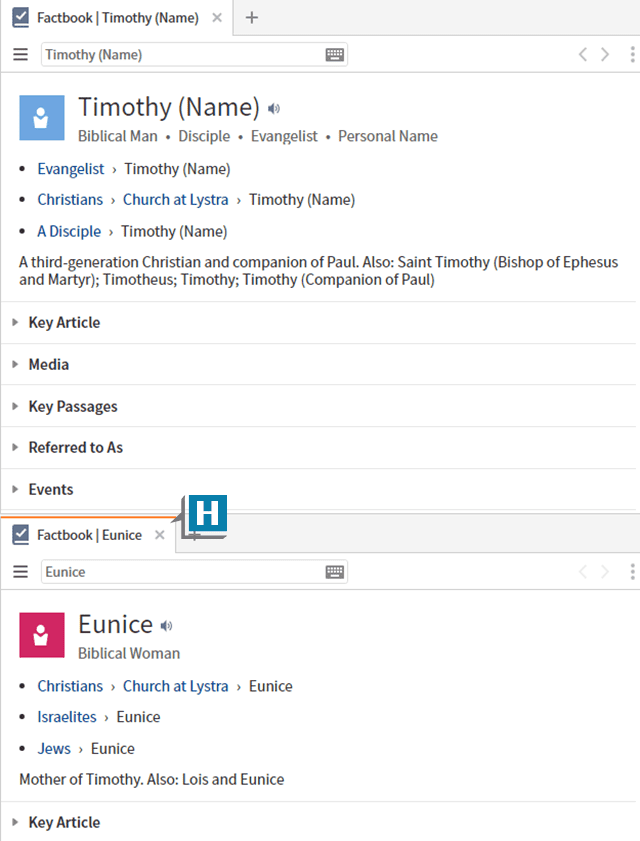I received an inquiry about the Factbook that reminded me I need to pass along “an oldie but goodie” trick, especially for new Logos users.
First here’s the question:
I really like the Factbook, but when I click a link in the See Also section, I leave the current article and jump to the new one. I then have to click the back arrow to return to my original location. Is there a way to open multiple Factbooks at the same time?
So to see the answer in action, let’s set up the same scenario:
- Click the Factbook icon on the main Logos toolbar (A)
- Type Timothy in the subject box (B)
- Select Timothy (Name) from the drop-down list to generate a report for the person Timothy (C)
- Click Eunice in the See Also section (D)
- Notice the Factbook leaves the Timothy article and moves to the Eunice article (E)
- Click the Back arrow in the upper right of the Factbook to return to the Timothy article (F)
- Click, hold, and drag the Eunice link to a different place on the screen (G)
- Notice the Eunice article opens in a separate Factbook panel! (H)
The trick is simple: drag and drop Factbook links to open new Factbook panels!
For more detailed training about the Factbook and other Logos features, please consider a subscription to mpseminars.com where you’ll find thousands of videos to help you become proficient both in the desktop and mobile formats of Logos Bible Software!