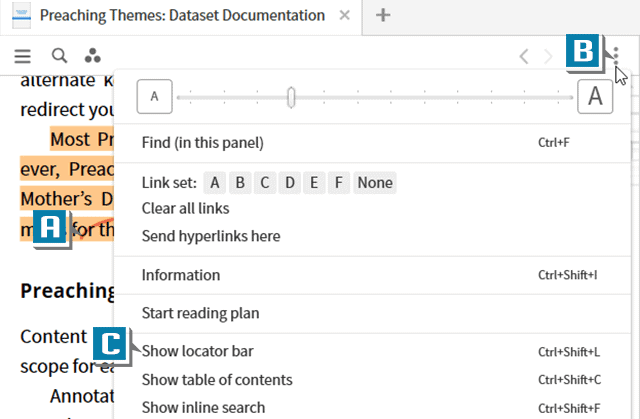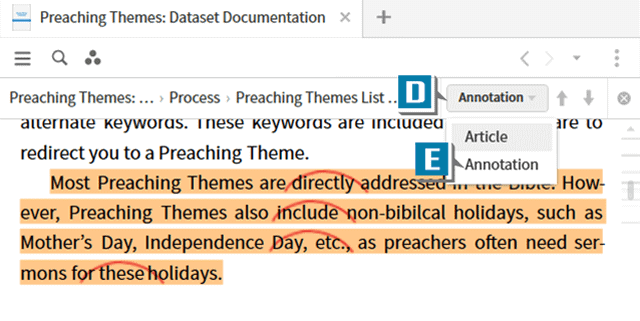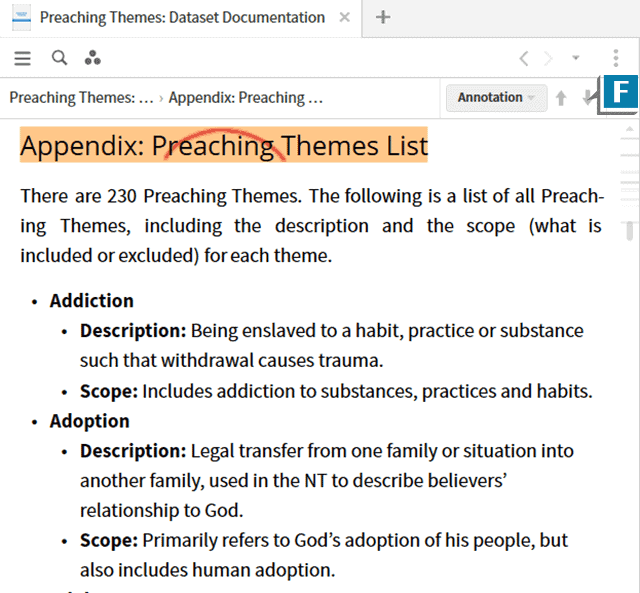The subject of this week’s blog features another practical question from a new Logos user who submitted this question:
I’m new to Logos and was watching your recent webinar about the Sermon Starter Guide. I noticed you moved through a resource stopping at the next highlight. Since this wasn’t the subject of your webinar, you didn’t pause to explain that feature. Could you tell me how to jump to the next highlight in a book?
Once we’ve highlighted text in a book, this task is really quite simple and works as follows:
- Highlight text in any Logos resource (A)
- Choose the panel menu on that specific resource (B)
- Select Show locator bar (C)
- Click the drop-down list to the left of the arrows on the Locator bar (D)
- Select Annotation from the list (E)
- Use the Previous/Next arrows to move through the resource stopping at your highlights (F)
As you can probably tell, this feature is very practical because it allows us to jump to information we’ve previously deemed important without having to scroll through the entire book!
At your convenience, watch a FREE replay of the Sermon Starter Guide webinar the Logos user referenced in his question.