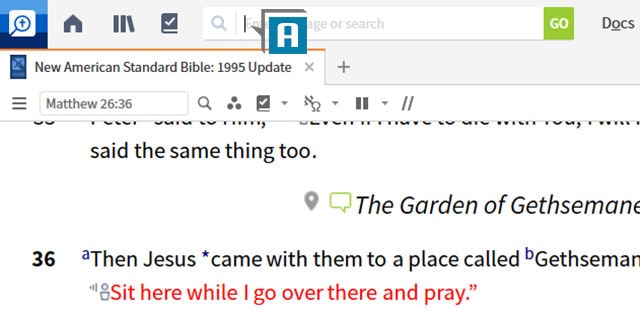I have a friend and fellow Logos user who is a world-class typist. He called recently with a question:
As you know I primarily navigate through programs with the keyboard instead of icons. In Logos, I really like the Go box because I can type numerous commands. While I’m working in the program, is there a keyboard shortcut that gets me inside the box so I can avoid using the mouse?
An excellent question, which I’ve received not only from my friend but also from various Logos users.
So if you’re a typing guru and like the Go/Command box, here’s your keyboard shortcut, which gets you to the box from most places within the program (except a floating window):
- Windows: Alt + D (A)
- Mac: Cmd + Opt +L (A)
For more practical training tips like these, consider a subscription to mpseminars.com, where you’ll find 1000s of videos to help you master both the desktop and mobile apps of Logos Bible Software.
***
Get 20% off the complete solution for preaching—the first-ever integrated preaching platform that helps you prep, preach, and archive your sermons on any budget.