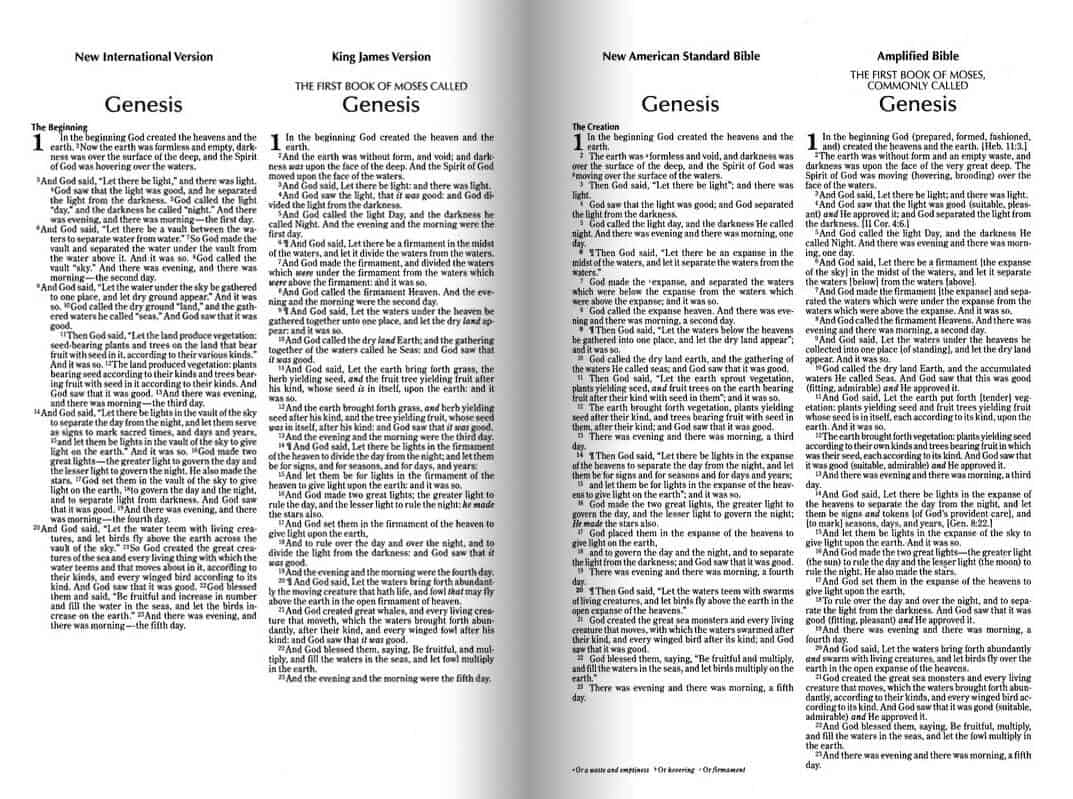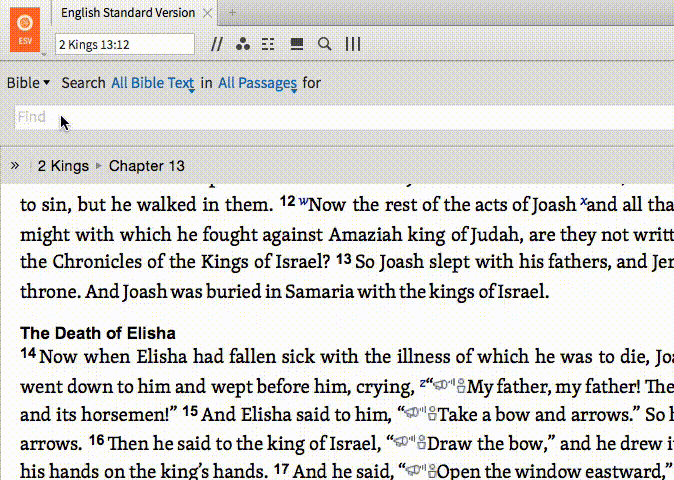From age four to age 18 I read the KJV pretty much exclusively. All my Scripture memory in kids ministries was taken from the KJV, and I even begged my second-grade teacher at my Christian school to let the class speak in King James English for a day. She actually said we would do it, but she never followed through . . . (My belly hath been made bitter even unto this day.)
But at age 18 I bought The Comparative Study Bible: KJV, NASB, NIV, and (perhaps the oddest of all Bible translations) the Amplified. And a few years later, as I entered seminary, I settled on the ESV as my main English translation—but I maintained the constant practice of checking multiple translations.
So here’s my problem: my brain has mixed up the columns. I’m a Comparative Study Bible that fell into a shredder and was put back together by impatient people not much concerned for accuracy.
The other day I was searching for a somewhat obscure statement repeated three times in the Pentateuch:
Thou shalt not seethe a kid in his mother’s milk. (Ex. 23:19; 34:26; Deut. 14:21)
But the wording had morphed in my mind over the years—in part through the use of modern translations—and “his mother’s milk” had become “its mother’s milk.” I’ve failed to find what I was looking for in a Bible search many times because of tiny little errors like that.
Plus, I didn’t have the KJV open in Logos, and I now confess to the Internet that I was too lazy to open and search it (or to do what I often do, and search all my top Bibles at once). I wanted to find this biblical command in the ESV, the Bible I already had open.
So I used a tool that—and I’m sorry this is becoming a theme with me—I sort of scoffed at when I first saw it: Logos’ ability to do a search for biblical “things.” Now—theme again—I’m excited about it, because it’s already proven so useful in day-to-day Bible study.
I typed “goat” in the ESV’s inline search, and up popped a few search options in a menu. I chose the Biblical Thing entry, and it loaded up the correct search syntax automatically. I did the same for milk:
This is the search I ended up running:
<Thing Goat> NEAR <Thing Milk>
I could’ve searched for “goat NEAR milk” and achieved the same results, but I wasn’t sure in advance if the ESV used the word “goat” or the word “kid” in that verse.
The ability to search for things rather than merely words is huge. I used it recently to find all the references to Eve (<Person Eve>) throughout Scripture, even if those references are pronouns. I also used it to help find that passage where Elisha tells Joash to strike the ground with arrows (<Thing Arrows> AND king).
Here’s the key for me: by letting me take a step back from precise wording and requiring me to remember only concepts, this search tool helps me find what I need in the Bible regardless of what translations are crowding my brain.
***
I have a limited book budget that I guard jealously; it has to cover both books and tech stuff. I can’t purchase every software upgrade I want. But if you haven’t upgraded to Logos 6, the ability to search for concepts in the Bible is one feature that should push you closer to the upgrade edge. Click here to upgrade to Logos 6.
If you already have Logos 6, spend a little time with the Logos Pro training video below to make sure you can use this search functionality to its full potential: