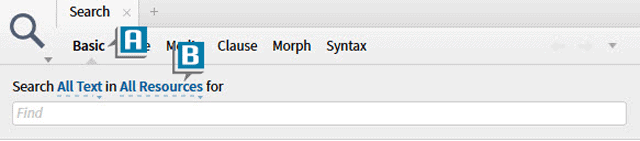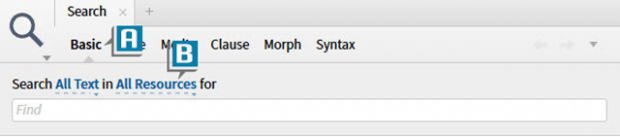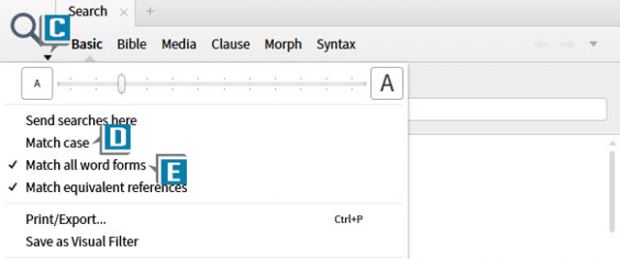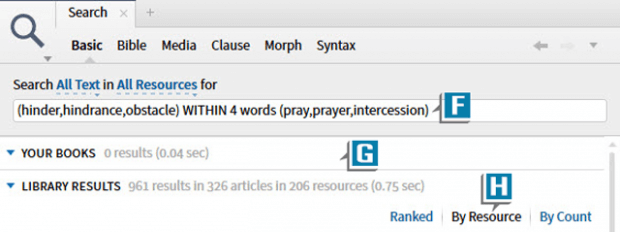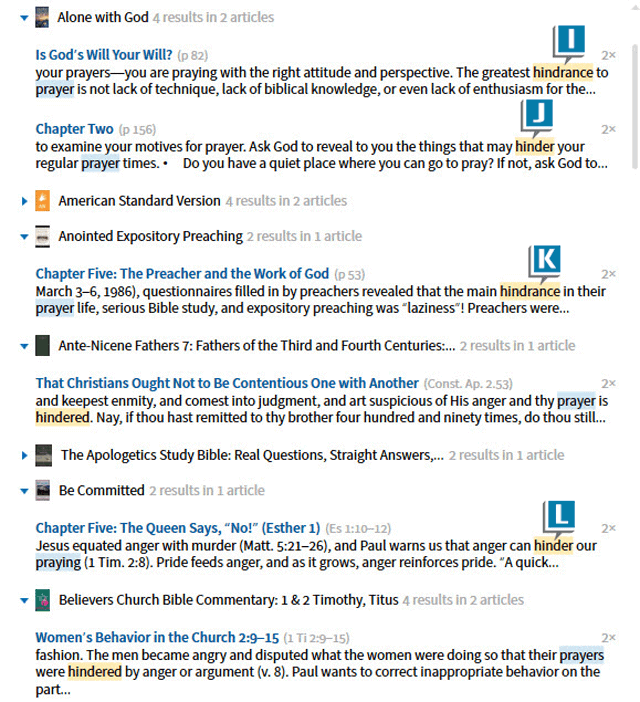This post is from Morris Proctor, certified and authorized trainer for Logos Bible Software. Morris, who has trained thousands of Logos users at his two-day Camp Logos seminars, provides many training materials.
A Logos user recently contacted me with the following scenario:
I’m doing a series of sermons on the subject of prayer. I’d like to devote a message to the hindrances to prayer. What’s the best way to locate information from my books about this topic?
I really enjoy questions like this because it sets up one of my favorite Logos searches: a proximity search with groups of words.
Before showing you how it works I’ll explain why you want to use it. If we just executed a word search on prayer we’d get tons of hits, most of which having nothing to do with the hindrances to prayer. On the other hand, if we implement a phrase search for hindrances to prayer the author would have to use that exact phrase for Logos to return a hit.
So on the one hand, a word search is too broad, but on the other hand, a phrase search is too narrow. Hence we need a proximity search which in essence becomes a “topic” search.
Give this a try:
- Click the Search icon in the upper left of the program
- Select Basic as the search type (A)
- Select All Resources from the books to search drop down list (B)
- Choose the Search panel menu and indicate these choices: (C)
- De-select Match case (we do NOT want the search to be case-sensitive) (D)
- Select Match all words forms (we do want to locate any forms of our words) (E)
- Place this text in the Find box: (hinder,hindrance,obstacle) WITHIN 4 words (pray,prayer,intercession) (F)
- Press the Enter key to generate the results (G)
- Arrange the results By Resource (H)
- Check out some of the hits in the image:
- greatest hindrance to prayer (I)
- hinder your regular prayer times (J)
- main hindrance in their prayer life (K)
- hinder our praying (L)
Please note these observations about the search query:
- We’re looking for any form of the words in the first group when they appear within four words of any form of the words in the second group
- The WITHIN command must be all caps
- The comma inside the groups is an OR command
- We typed pray and prayer as well as hinder and hindrance separately, because Match all words forms does not recognize these as forms of the same word
- The only unit of measurement for proximity is words
- The 4 could be any number, but it needs to be small so the words on the page have a relationship to one another
- Synonyms for hinder go in the first group while synonyms for pray or prayer go in the second
- Use as many synonyms as you like in each group as long as you separate them with commas
As I mentioned earlier, this is one of my favorite Logos searches. I use it all the time in my personal study. With this query you basically create your own topical search! Of course, not all of the hits will be exactly what you’re looking for, but most of them will be right on target!
Try this same query with subjects like:
- purpose of worship
- love of money
- reason for redemption
- cause of addiction
For further training on Searching, as well as the many other Logos features, consider attending an upcoming Camp Logos.