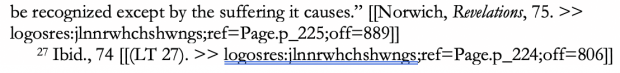In my previous post, I discussed C.S. Lewis’ introduction to a translation of St. Athanasius’ The Incarnation of the Word of God. If you’ve read his introduction, and if you’re like me, you want to read the version he introduced. Unfortunately for us, that version isn’t yet available in Logos and isn’t in the public domain.
But plenty of other excellent works are! And if it’s in the public domain, it can be part of your Logos library in no time thanks to the Personal Books tool.
The Personal Books tool allows you to take any .docx file and turn it into a Logos resource. As a Logos resource, it is:
- integrated into your library,
- fully searchable,
- and, with a little work, linked to other resources in your Logos library.
Using the Personal Books tool
I should point out right away that many of the best public domain works out there have Logos versions available for purchase. The difference between the Logos versions and the personal books you can build from public domain sources is in the tagging and linking.
If your aim is simply to read a book, take notes on it, and be enriched by it, then making a personal book from the public domain sources may be sufficient. But the Logos versions have been enhanced so that important terms link to dictionaries, encyclopedias, and a wealth of other resources from across your library. If you felt so inclined, you could methodically work through your personal book and add in all the enhancements featured within the Logos version, but, depending on the work, that will most likely take more time than it’s worth.
For example, I added my PhD thesis as a personal book about nine months ago, but I didn’t take the time to work through the Personal Book Syntax discussed in the Help File. Consequently, my thesis wasn’t much different from the word document I used to build it. My footnotes displayed as small pop-ups, like this:
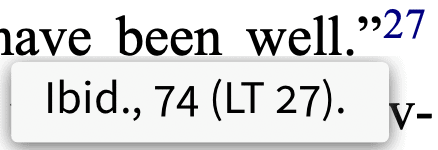
This is all well and good, but when I started working through the personal book syntax and began to enhance my thesis, some of my footnotes looked like this:
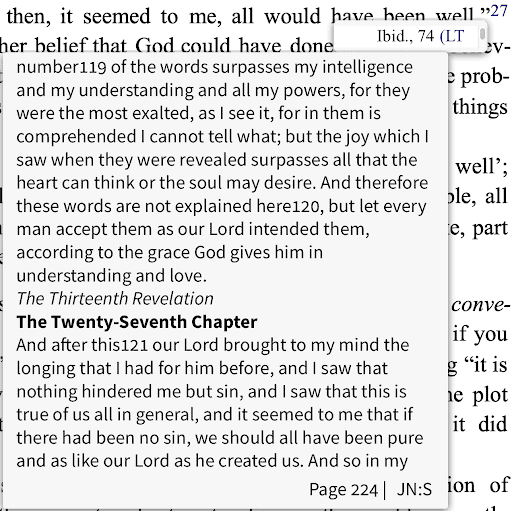
Like the linking between resources you find in the Logos versions of texts, where my thesis refers to Julian of Norwich’s Showings, my personal book can link directly to the portion of her work that I reference.
What’s especially great about this process is its simplicity. If you check the Personal Books Syntax section of the Help file, you’ll find that you can link to any other Logos resource by adding a link to the body of your document in the following format:
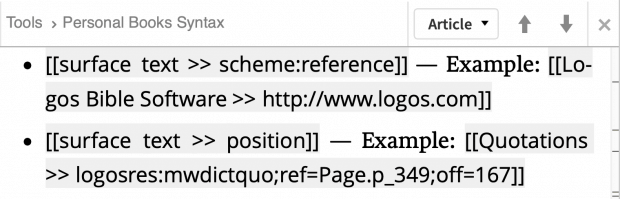
I’ve used the second of the two examples above. To get the specific link:
- Find the location you want to reference in your Logos resource
- Open the Panel menu
- Click L4 in the Copy Location as row. This copies the location in that resource as a Logos specific link for use exclusively within Logos resources.

This link can then be inserted into the link syntax shown in the Help file example above so that your Word document will look something like this:
In the first example, “Norwich, Revelations, 75.” is the surface text, and the link is the location. So, when I hover over the footnote number, it will only display the note and surface text.
But when I click the note, the surface text is revealed as a link, which will either display a preview of the linked text when I hover over it or open the resource to that location when I click it.
These links obviously won’t work for resources that aren’t in my library, but if any of those works are in the public domain, I can add them to my library in a few minutes.
***
In a later post I’ll dive into some more specifics on how we can use personal books in creative ways, but for now, let me recommend the training article on creating personal books: it walks you through some necessary steps to ensure the success of your personal book building.