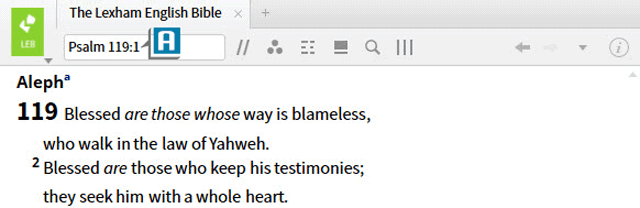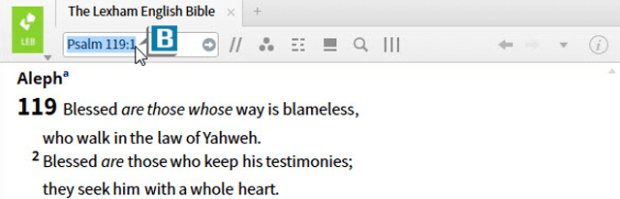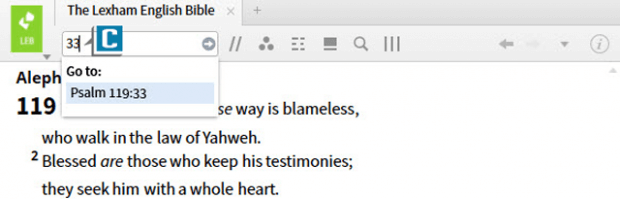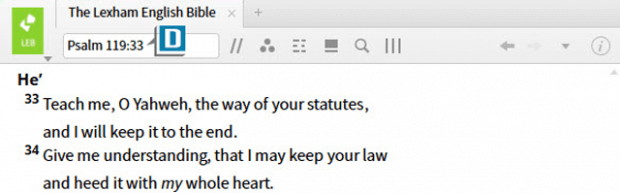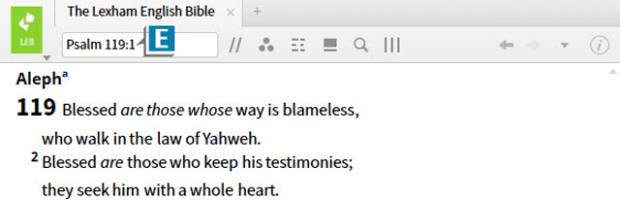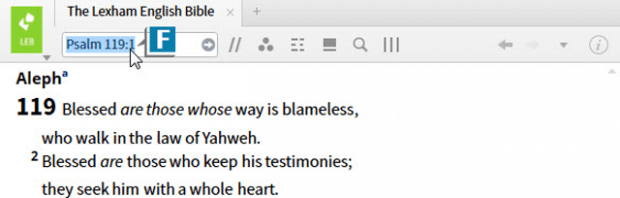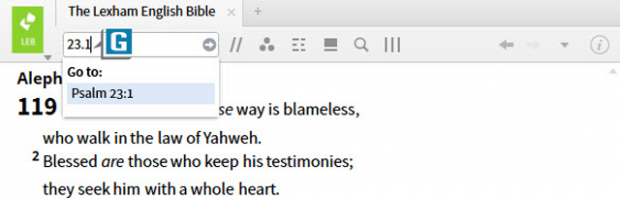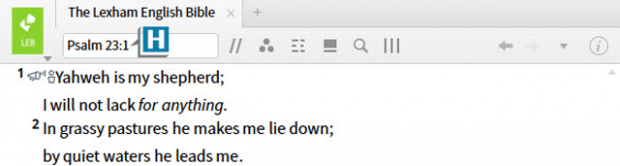Often times during our study we find ourselves needing to quickly navigate to another spot within the book or chapter in which we’re currently located. Well, today’s very simple, yet powerful, tip will help you easily do that in Logos.
For example, imagine you’re working in Psalm 119:1, but want to jump to verse 33. Here’s all you do:
- Open any Bible to Psalm 119:1 (A)
- Click in the reference box, which automatically selects the text in the box (B)
- Type 33 in the box (C)
- Press the Enter key and notice the Bible moves to Psalm 119:33 (D)
When you’re in a biblical chapter and want to change verses within the same chapter, just type a number in the box and Logos interprets it as a verse in that chapter!
Now imagine you’re in Psalm 119 and want to jump to Psalm 23. Try this:
- Open any Bible to Psalm 119:1 (E)
- Click in the reference box which automatically selects the text in the box (F)
- Type 23.1 in the box (G)
- Press the Enter key and notice the Bible moves to Psalm 23.1 (H)
When you’re in a biblical chapter and want to change chapters within the same book, just type a chapter and verse in the box and Logos interprets it as a different location in the same book!
Also, keep in mind, the above instructions work the same way in commentaries!
For additional training consider attending one of our upcoming live Camp Logos events in either Bristow, VA or Tyler, TX!