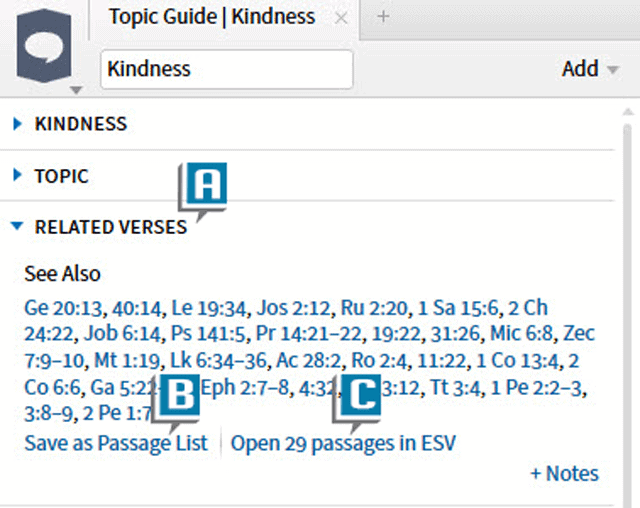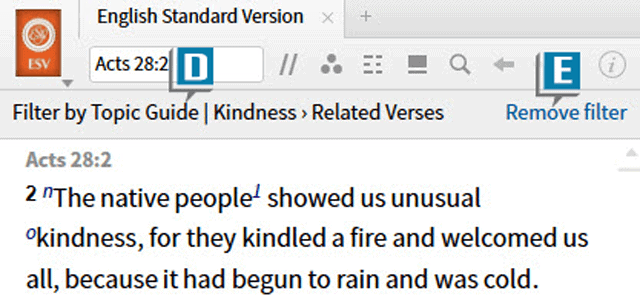Today’s post is from Morris Proctor, certified and authorized trainer for Logos Bible Software. Morris, who has trained thousands of Logos users at his two-day Camp Logos seminars, provides many training materials.
Looking up biblical cross-references in print books is tedious and time consuming—having to turn page after page after page. With Logos, cross-reference work has always been a breeze. Click a link, and Logos looks up the verse in your preferred Bible. And in Logos 6, cross-reference work just got even easier. Scattered throughout various guides are individual sections with biblical cross-references, such as:
- Passage Guide | Cross References
- Sermon Starter Guide | Passages
- Topic Guide | Related Verses (A)
Now at the bottom of such sections, you’ll see two links:
- Save as Passage List, which places all the cross-references in a new Passage List document (B)
- Open passages in your preferred Bible (C), which places these verses in a temporary filter in your preferred Bible’s panel (much like an Inline Search) (D); click the Remove filter link in the Bible to return it to a normal view (E)