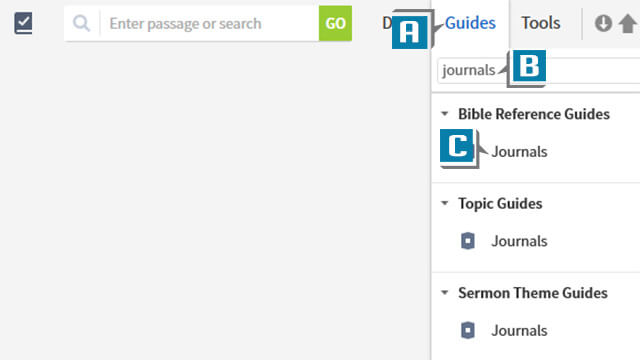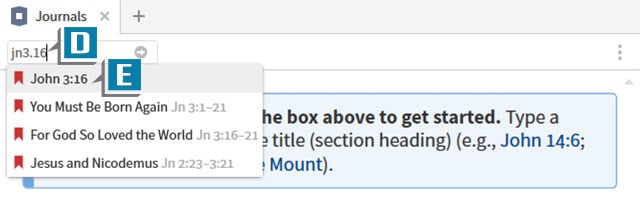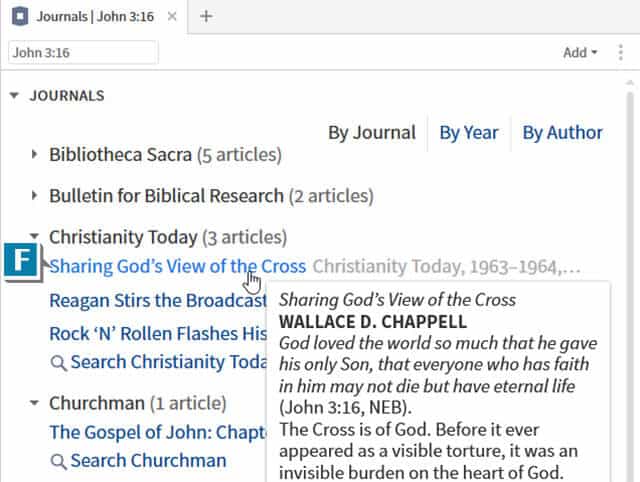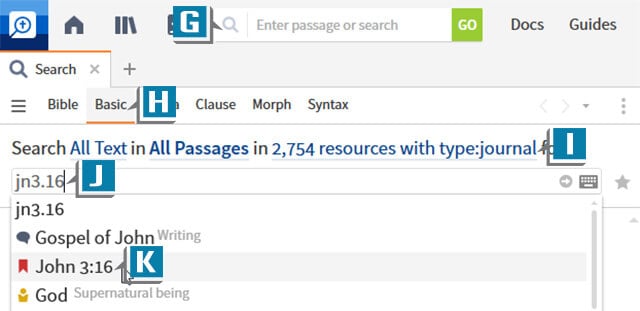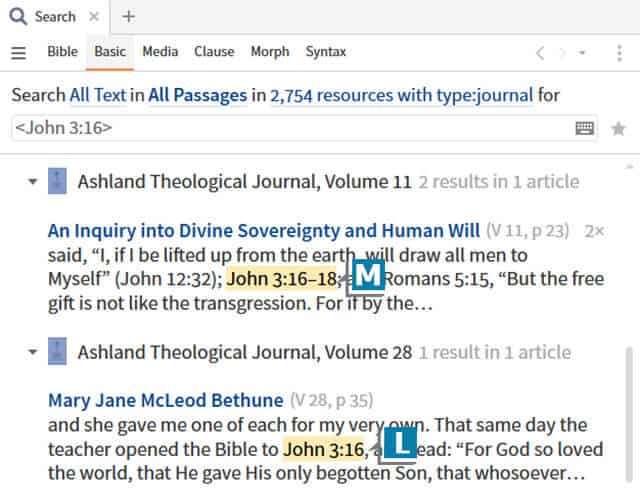A common question I’m often asked related to journals goes something like this:
What’s the difference between a Bible reference search executed with the Guide section as opposed to a Basic search?
The short answer is this:
The Guide section finds articles written about a passage; whereas the Basic search finds references within the articles.
Let’s take a look at an example first from the Guide section:
- Choose the Guides menu (A)
- Type journals in the Search box (B)
- Select Journals under Bible Reference Guides (C)
- Type John 3:16 in box (D)
- Select John 3:16 from the drop-down list (E)
The results being displayed are journal articles written primarily about a passage containing John 3:16 such as John 1:16, John 3: 1-18, John 1-11, etc. (F) These articles have been specially tagged by a Logos team.
Now let’s investigate a Basic search:
- Click the Search icon to open the Search panel (G)
- Select Basic as the search type (H)
- Select a journal collection or series from the resources to search drop down list (I)
- Type John 3:16 in box (J)
- Select John 3:16 from the drop-down list (K)
- Press the Enter key to generate the results
The results being displayed are every mention of John 3:16 (L) (or a reference containing John 3:16 such as John 3:16–18) (M) within the designated journals. The search is not dependent on how the Logos team tagged the articles. It merely located every mention of the reference within the text of the articles.
This is just one of many journal features we covered in a recent 50-minute training webinar entitled Working with Journals. If you’d like to watch, at your convenience, a FREE archived version, access it here.