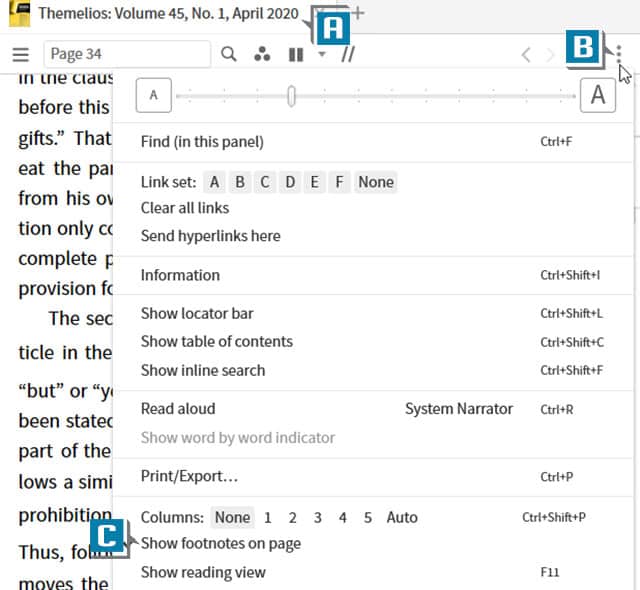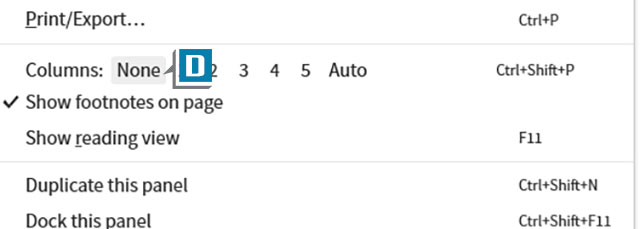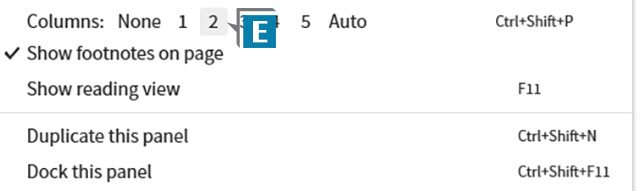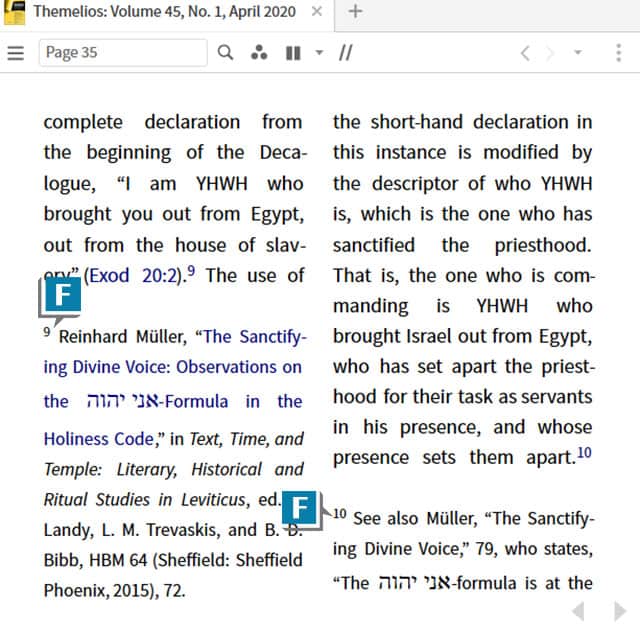A fellow Logos user recently contacted me with a straightforward question:
Is it possible to display journal article footnotes at the bottom of the page?
The answer is yes! Although there is a small caveat I’ll mention below:
- Open any journal article containing footnotes (A)
- Choose the resource’s panel menu (B)
- Select Show footnotes on page (C)
Now here’s the caveat to be aware of or the footnotes will not display: on the resource’s panel menu, the Columns option can NOT be set to None (D)
- Select any number for the Columns option (E)
- Notice the footnotes now display at the bottom of the journal article (F)
I realize this is a not-so-intuitive option that can be frustrating, but please file away this “trick” when you need it.
Speaking of journal articles, please register and join me for a FREE 50-minute training webinar dealing exclusively with how to get the most out of journals. I’ll show you numerous ways to search journals so you can find just the article you need for your biblical research!
The original broadcast will be on March 30 at 2:00 p.m. (central). During this time slot, team members will be available in the chat room so you can ask your journal questions.
If you can’t make this time, please register anyway and you’ll receive instructions on how to watch whenever it’s convenient for you.