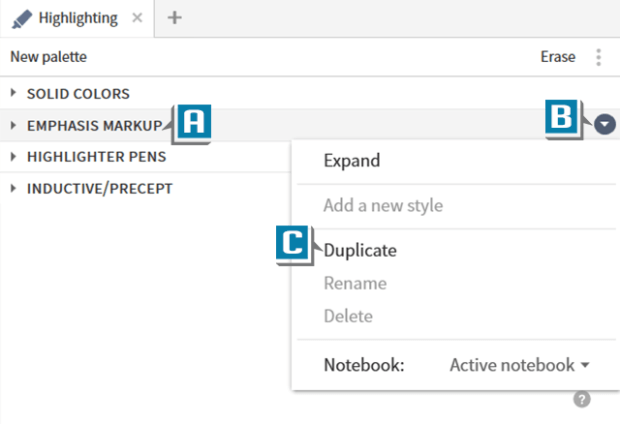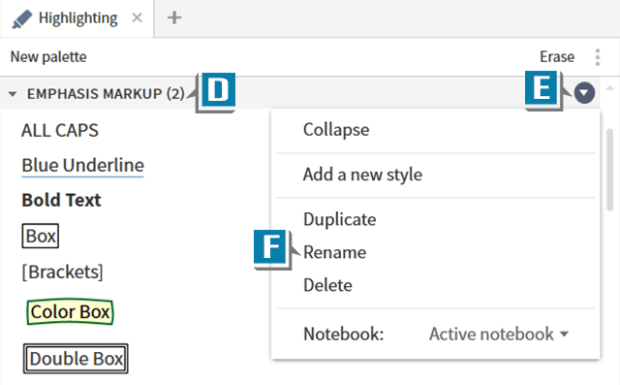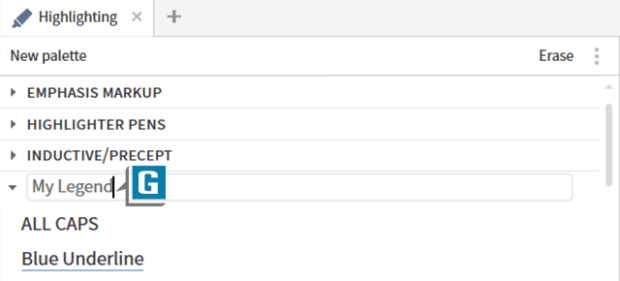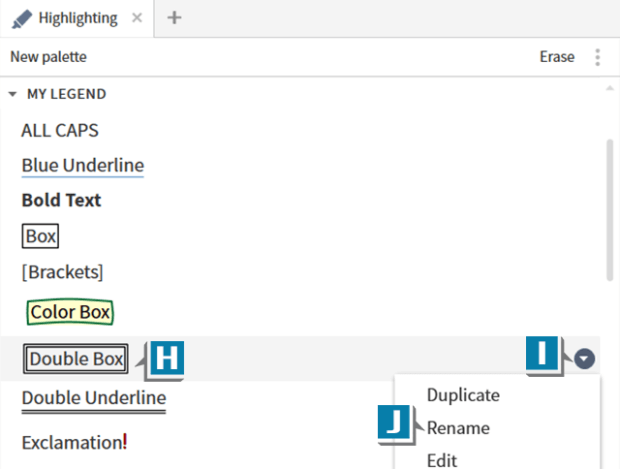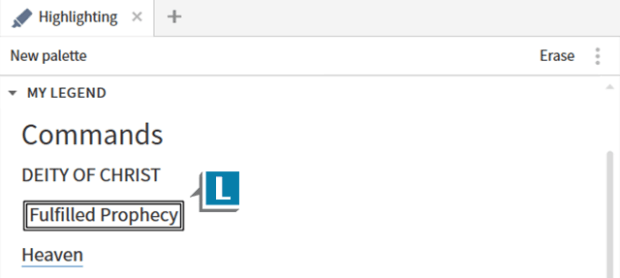Here’s a question I’m often asked at Camp Logos:
I highlight various verses in the Bible with boxes, underlines, or colors. Then in a few weeks, I forget what those specific highlighting styles represent. Is there a way to create a “legend” for highlighting?
Actually, there is. So if you can identify with the above scenario give this a go:
- Choose Tools |Content | Highlighting
- Rest the cursor on a palette name such as Emphasis Markup (A)
- Click the arrow to the right (B)
- Select Duplicate (C)
- Rest the cursor on the name of the new palette (D)
- Click the arrow to the right (E)
- Select Rename (F)
- Type a new name for the palette such as My Legend (G)
- Press the Enter key to save the name
- Rest the cursor on a style name such as Double Box (H)
- Click the arrow to the right (I)
- Select Rename (J)
- Type a new name for the style such as Fulfilled Prophecy (K)
- Press the Enter key to save the name
- Repeat this process for additional styles (L)
Now when you’re highlighting text, use these new styles. Then weeks or months later as you’re reading highlighted text, simply open the Highlighting panel and you have an “instant legend” to explain your markings!
Of course, you can create your own detailed styles rather than renaming existing styles, but in this blog, I simply wanted you to know a quick route to a legend.
For more detailed training about Highlighting, please check out 24/7 video training at mpseminars.com.
Follow the Morris Proctor Seminars Faithlife group
When you follow Morris’ faithlife.com/mpseminars group, you’ll automatically receive a FREE digital download of Dr. Grant Osborne’s commentary, Ephesians Verse by Verse.