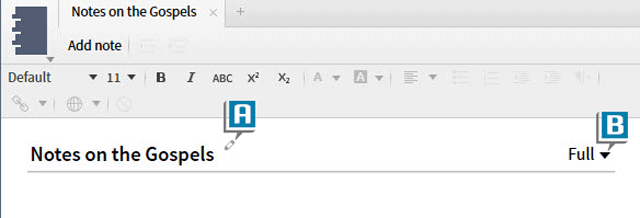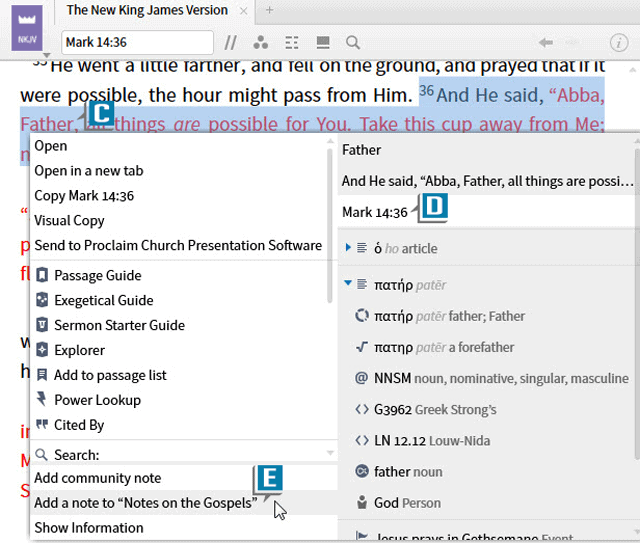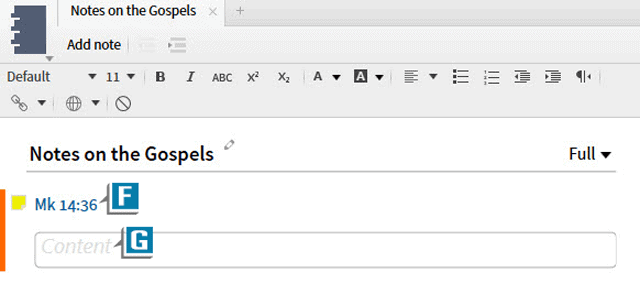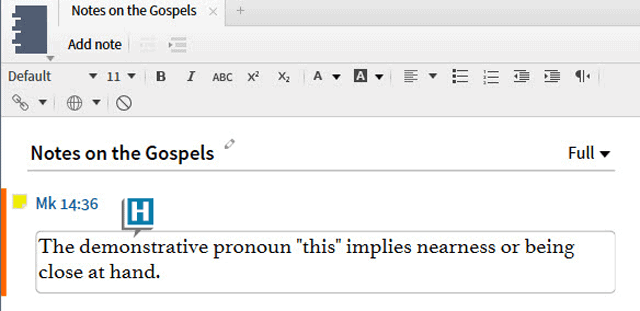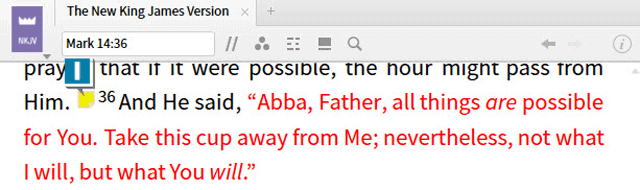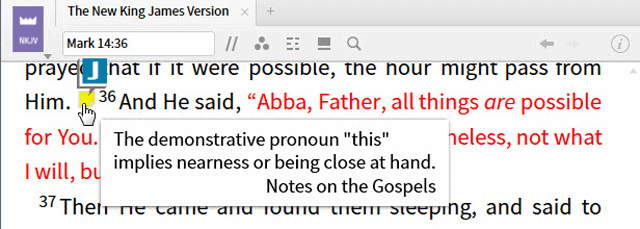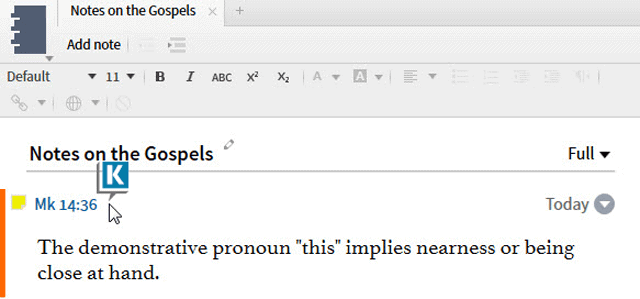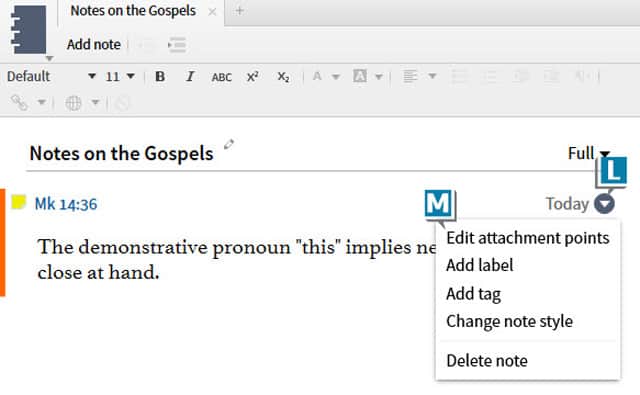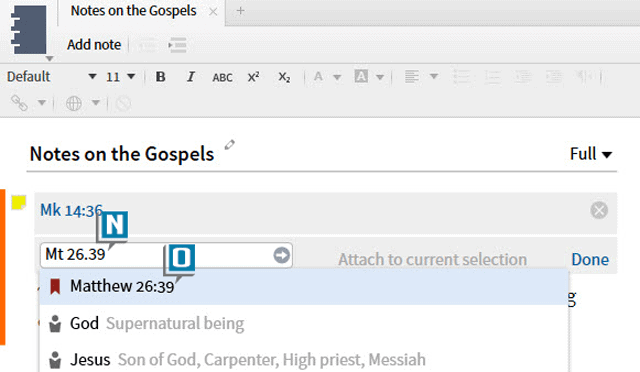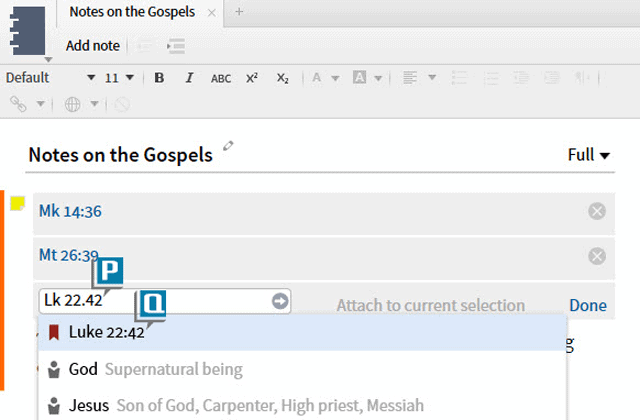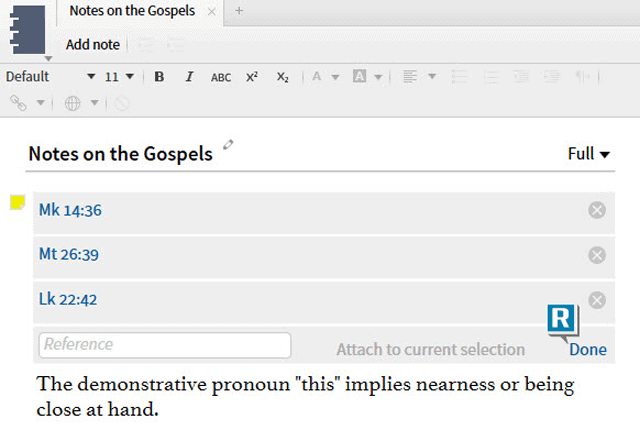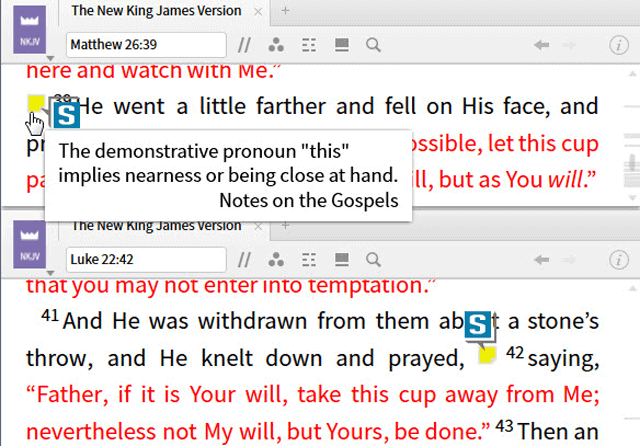Today’s post is from Morris Proctor, certified and authorized trainer for Logos Bible Software. Morris, who has trained thousands of Logos users at his two-day Camp Logos seminars, provides many training materials.
As you well know, the same biblical events are often mentioned in multiple places in the Bible. For example, Jesus’ prayer in Gethsemane is recorded in Matthew, Mark, and Luke.
Let’s imagine we’re working our way through Mark when we come to the phrase “this cup” in Mark 14:36. We want to record our insights, so we create a note for Mark 14:36. During our research, however, we discover this same phrase also appears in Matthew 26:39 and Luke 22:42. Rather than creating two more separate notes, we can actually attach the same original note to the other two verses with a feature known as an attachment point.
Here’s how to get started with this power-user trick:
First, create the original note:
- Choose Documents | Notes
- Name the file something like “Notes on the Gospels” (A)
- Make sure the view is set to Full (B)
- Open a Bible to Mark 14:36
- Right click any word in Mark 14:36 (C)
- Select Mark 14:36 from the context menu (D)
- Select Add a note to “Notes on the Gospels” (E)
- Notice Logos creates, in the file, an individual note named “Mark 14:36” (F) with a Content box underneath it (G)
- Type your research in the Content box—for example, The demonstrative pronoun “this” implies nearness or being close at hand. (H)
- Notice Logos places a note indicator in the Bible next to Mark 14:36 (I)
- Rest the cursor on the indicator to see a pop-up preview of the note content (J)
Next, add the attachment points:
- Rest the cursor on the name of the note, “Mark 14:36” (K)
- Click the arrow link that appears to the far right of the note (L)
- Select Edit attachment points (M)
- Type Matthew 26:39 in the reference box (N)
- Select the biblical reference from the drop-down list (O)
- Type Luke 22:42 in the reference box (P)
- Select the biblical reference from the drop-down list (Q)
- Click Done to close the attachment-points box (R)
- Navigate to Matthew 26:39 and Luke 22:42 in the Bible and notice a note indicator next to each verse (S)
Now regardless of which account of Jesus’ prayer you’re reading, you’ll have your insights about “this cup” right there with you!
For more Logos training, be sure to check out the new Logos 6 Training Manual: Volumes 1 and 2.
And for live, hands-on training, be sure to register for an upcoming Camp Logos live training seminar, including events in Columbus, Georgia and Louisville, Kentucky.