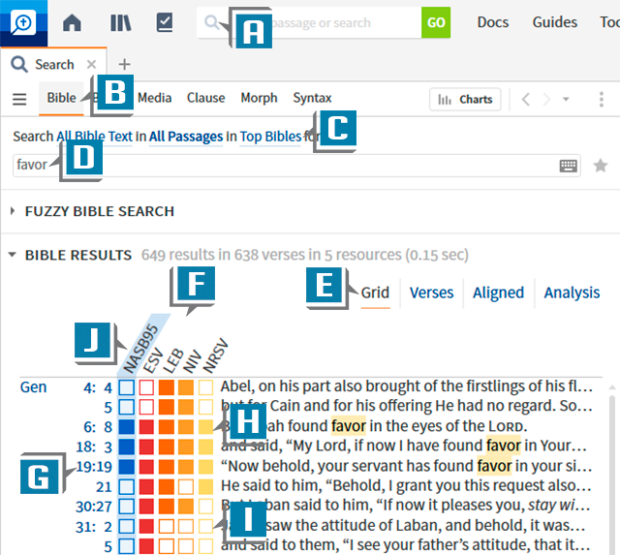This week’s blog article is based on a question from a new Logos user:
I’m new to Logos and just discovered the Grid view when I search the Bible. Could you provide some explanation as to what this is?
The Grid view is another gem in Logos, and I’m happy to provide some help below:
- Click the Search icon (A) to open the Search panel
- Select Bible as the search type (B)
- Select Top Bibles (first 5 prioritized Bibles) from the drop-down list (C)
- Type favor in the Search box (D)
- Press the Enter/Return key to generate the results
- Select Grid as the view (E)
- Use these explanations to read the Grid view
- The searched Bibles are displayed at the top by their abbreviations (F)
- The verses in which the word favor appears in at least one of the search Bibles appears in the left column (G)
- A fill box indicates the word favor appears in the Bible in the column (in the image favor appears in Gen 6:9 in the NRSV) (H)
- An unfilled box shows the word favor does NOT appear in the Bible in that column (in the image favor does NOT appear in Gen 31:2 in the NRSV) (I)
- The text of the verses shown is coming from the Bible selected at the top (in the image NASB95 is the selected Bible) (J)
- Click a different Bible at the top to change the preview verses to that Bible)
- Hover on a filled or unfilled box to see a popup of the verse from the Bible in that column
- Click a filled or unfilled box to open the Bible in that column
For more detailed training about Bible search results, please consider a subscription to mpseminars.com where you’ll find thousands of videos to help you become proficient in both the desktop and mobile apps of Logos Bible Software!