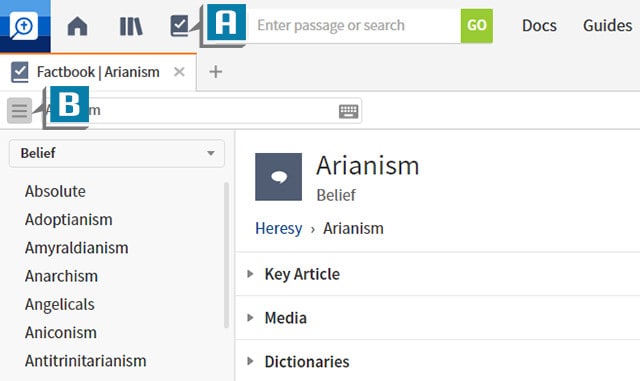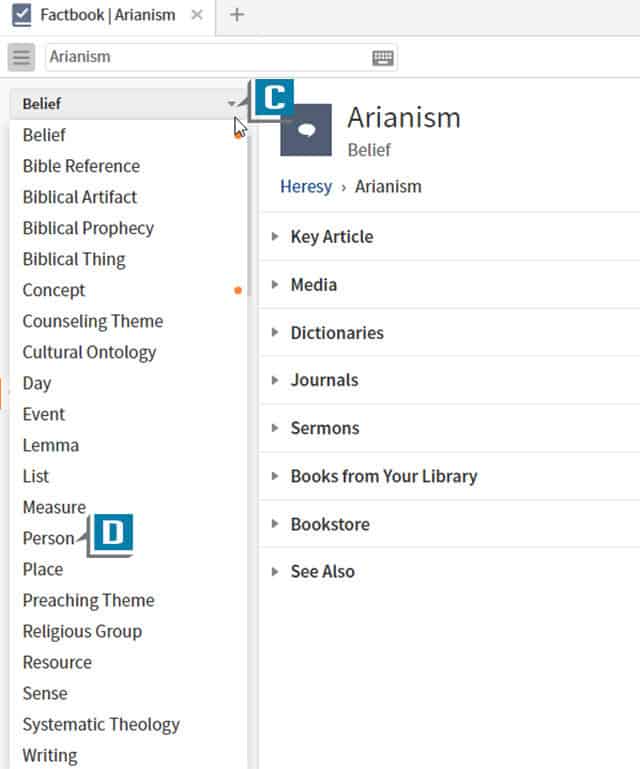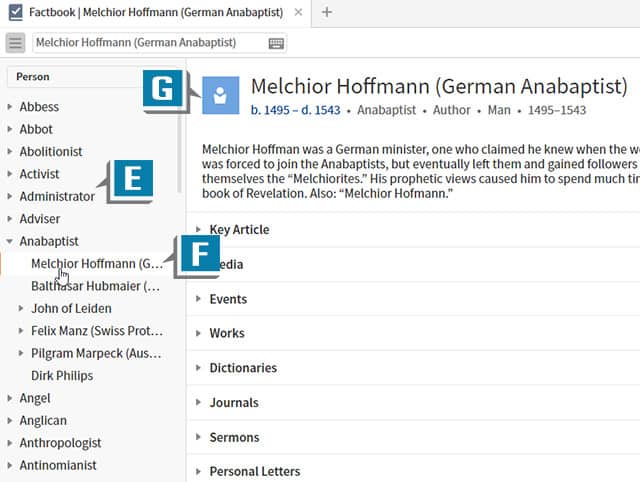As you’ve probably discovered, the Logos 9 Factbook continues to expand and play an ever-increasing role in the software. The recent release of Logos 9.6 proves those points as it brings a contents sidebar to the Factbook. In other words, we can now see at a glance all that the Factbook has to offer!
Take a look at this:
- Click the Factbook icon in the upper left of the program (A)
- Click the new sidebar icon in the upper left of the Factbook to toggle on the contents pane on the left (B)
- Click the drop-down category list to see a directory of major Factbook topics (C)
- Select a category like Person (D)
- Notice now an alphabetically listing of all the people (specific and general) the Factbook covers (E)
- Select an item in the sidebar (F) to generate a Factbook article for that subject (G) (You can continue to type a topic in the Factbook reference box as you’ve always done)
What I appreciate most about this new contents pane is that it allows us to see just how vast the Factbook really is. If you’re like I am, you’ve consistently used the Factbook to study people, places, and things. The new contents pane, however, reveals thousands of subjects we can investigate! This is another reason in Logos 9 we can begin (and perhaps end) our research with the Factbook.
For detailed training about all the new Logos 9 features please consider a subscription to mpseminars.com.