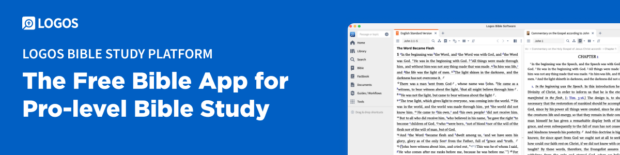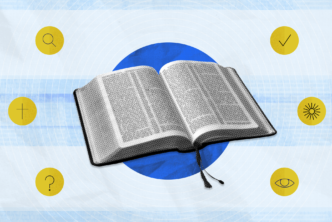Never read a Bible verse. Never.
This is fairly standard advice for Bible students; it means you should never read a verse by itself without regard for its context. The “readers Bibles” mentioned in this issue—Bible editions like Bibliotheca that come without chapter and verse numbers—make it especially easy not to read Bible verses. There aren’t any verse divisions in the text, so that particular temptation is gone.
But the chapter-and-verse reference system is still highly valuable; Logos Bible Software could hardly work without it. So in real-life Bible study and lesson preparation, it’s useful to have both readers editions and “study” editions of Scripture. It’s useful to toggle back and forth between the two major Bible reading formats.
Logos can do this toggling with a click. Well, two clicks. Here’s how:
Open a Bible; its default view will appear, so you’ll see verse and chapter numbers, headings, footnote indicators, and other text. This is good—you’ll often want all this “extra” text.
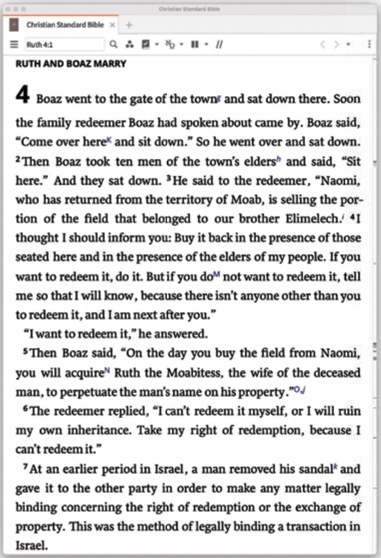
Just click the three dots to activate the Visual Filters menu (the three dots are meant to represent R, G, and B, the three colors that form the building blocks of LCD screens). You’ll see all the textual features you can turn on and off.
I like to uncheck them all so I can make for myself a reader’s Bible.
Sometimes I want to read larger chunks of text, and I don’t want anything but headings and paragraph divisions to guide me; I want to get a feel for the whole of a Bible passage. I don’t want the verse and chapter and footnote numbers cluttering up my view and—subtly or not so subtly—introducing breaks in the flow of thought.
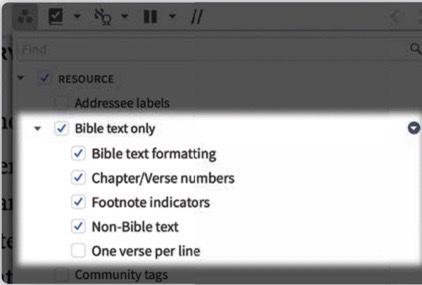

To go back to the standard view, just open the Visual Filters menu and click the extra textual features back on. (Note: our mobile apps can do the same thing.)
Other visual filters
There’s a lot going on underneath the surface of Bibles in Logos. They are richly tagged—and, crucially, connected word-by-word to the Hebrew and Greek—so that you can do all kinds of filtering and searching and clicking.
One of my favorite things to do with the visual filters in Logos is to turn on “Corresponding Words.” I just preached through Ruth at my church, and I spent a lot of time talking about some of the key themes of the book, including “worthy” (a word used to describe both Ruth and Boaz—the same word used of the “virtuous” woman of Proverbs 31) and “kindness” (the famous Hebrew word chesed, sometimes translated “loyal love”). One of the other key words in the book is “redeem” and “redeemer.” Look what happens when I click any instance of that root:

Even if you don’t know Hebrew, Logos does. Every instance of the gal (redeem) root—verb, noun, whatever—gets immediately highlighted.
Good Bible study means picking up on the literary clues authors leave as to their intentions. Repetition of key words is one of those tools.
Conclusion
Use the visual filters in Logos to turn off all distractors and to travel quickly through the Bible text, getting a sense of the forest, the big picture.
Use the visual filters in Logos to turn up the magnification and see details just below the surface of the English text, getting a sense of the trees, the details.
Learn to use Logos well, and you’ll never read a Bible verse—that is, you’ll never read a Bible verse in quite the same way again.
***
This article was originally published in the November/December 2021 issue of Bible Study Magazine. Slight adjustments, such as title and subheadings, may be the addition of an editor.
Related articles
- 4 Simple Tips for Getting the Most out of Logos
- 39 Uplifting Bible Verses about True, Enduring Hope
- 10-Day Bible Study Challenge: Live in the Word with Logos
Related resources