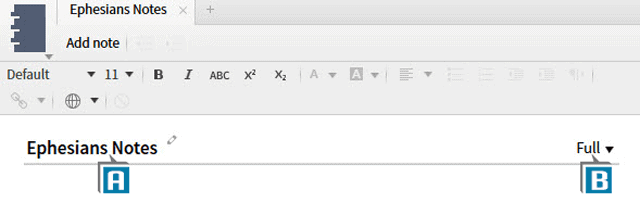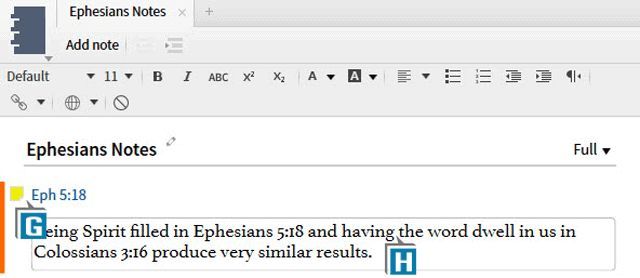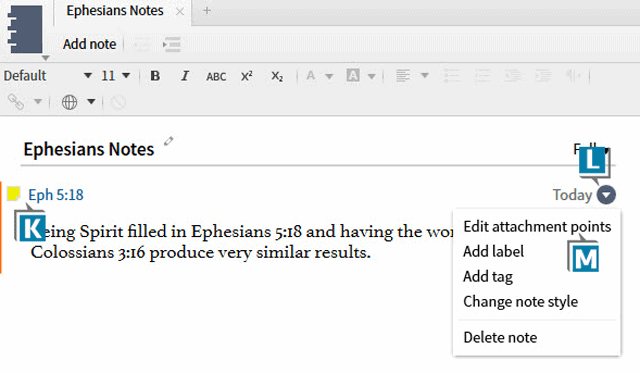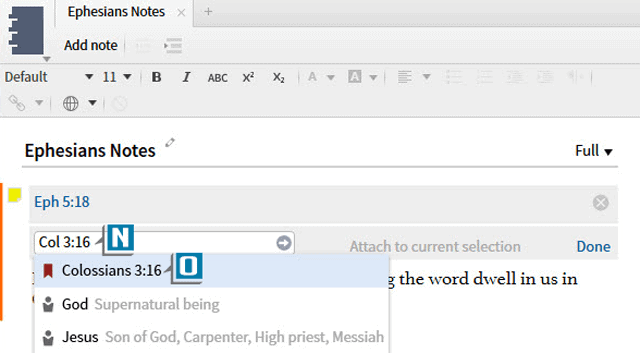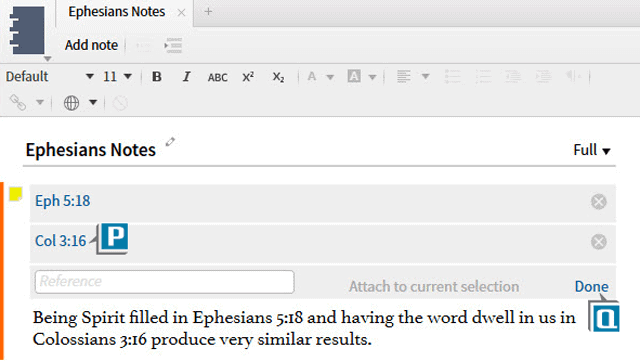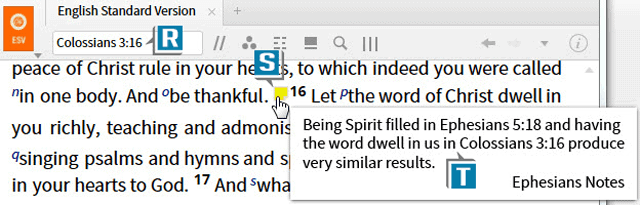Last week’s blog post focused on Notes and we’ll continue that theme this week.
Sometimes as we’re studying the Bible, the insights we gain for one passage apply equally to another. For example, as we study the results of Spirit fullness in Ephesians 5:18-22 we realize they’re basically the results of the Word dwelling in us from Colossians 3:16-17. So we want the same note attached to both passages.
To do that, take a swing at this:
- Choose Documents | Notes
- Name the note file anything you like such as Ephesians Notes (A)
- Make sure the Notes view is set to Full (B)
- Open any Bible to Ephesians 5:18 (C)
- Right click on any word in Ephesians 5:18 (D)
- Select from the right side of the Context menu the reference Ephesians 5:18 (E)
- Select from the left side of the Context menu Add a note to “Ephesians Notes” (or whatever you named your file) (F)
- Notice an individual note named Ephesians 5:18 has been added to the file (G)
- Click under the note name in the file and add this note content: Being Spirit filled in Ephesians 5:18 and having the Word dwell in us in Colossians 3:16 produce very similar results.(H)
- Notice a note indicator has been added to the Bible next to Ephesians 5:18 (I)
- Rest the cursor on the note indicator to see a pop-up of the content you just added (J)
- Rest the cursor on the Ephesians 5:18 note in the file (K)
- Click the arrow that appears to the far right (L)
- Select Edit attachment points (M)
- Type Col 3:16 in the Reference box (N)
- Select the Colossians 3:16 reference from the drop down list (O)
- Notice Colossians 3:16 has been added as a second location for the note (P)
- Click Done (Q)
- Navigate in the Bible to Colossians 3:16 (R)
- Notice a note indicator has been added to the Bible next to Colossians 3:16 (S)
- Rest the cursor on the note indicator to see a pop-up of the same content you added for Ephesians 5:18 (T)
In this example we just added one attachment point, but you can certainly attach the same note to as many different locations as you desire!
For more detailed instructions about Notes secure your copy of the Logos 7 Training Manuals Volumes 1-3 in print or digital.
Or for the fastest and most fun way to leverage the power of your software, attend an upcoming Camp Logos in Akron, Minneapolis, or Phoenix for live hands-on training!
Also be sure to follow the brand new MP Seminars Faithlife group and receive a FREE download of the commentary Ephesians: Verse by Verse by Dr. Grant Osborne.
Morris Proctor is a certified trainer for Logos Bible Software. Morris, who has trained thousands of Logos users at his two-day Camp Logos seminars, provides many training materials.