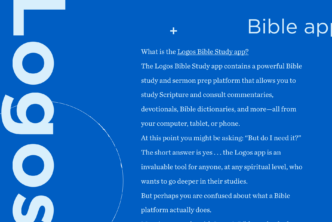Everybody’s Bible study workflow is different, but there are some key tasks we all have to tackle. When we created the latest version of Logos Bible Software, we wanted to address all of those steps in in-depth Bible study—from that initial spark of insight all the way to sharing what you’ve learned with others.
That meant creating brand new tools and datasets, as well as fine-tuning the features our users rely on every day.
Here are five Bible study tasks Logos 7 helps you take on with more efficiency and insight.
Performing a topical study
Sometimes you want to work verse by verse through a biblical passage; other times, you need to dive deep into an important biblical or theological topic.
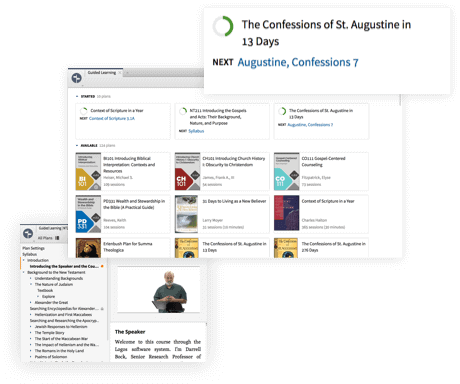
Each learning plan has been carefully crafted by an instructional designer and pulls together select readings from your library, key Logos features, media, and more. Adjust your plan to study at your own pace, keep track of your progress, watch video content, and more. There are dozens of learning plans available, with many more on the way. You can even work through one of the Mobile Ed courses included in all of our Logos 7 Libraries!
See the Courses Tool in action.
Incorporating theology into your Bible study
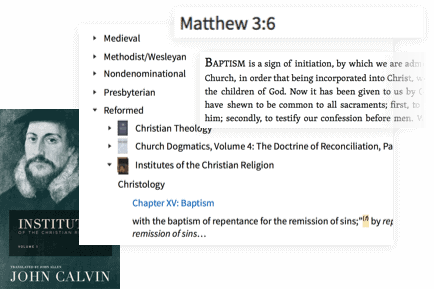
New sections in the Passage Guide let you do all of that in just click and a glance. As you study, Logos pulls links to relevant passages from your systematic theologies, biblical theologies, and confessional documents right into the Passage Guide. It’s like having a theological commentary on Scripture, drawn from every theological resource in your library—and it’s always open to the right page. Discover theological insights that would remain forever hidden in a paper library!
Learn more about these new sections in the Passage Guide.
Get a personalized base package recommendation.
Identifying key themes in a passage
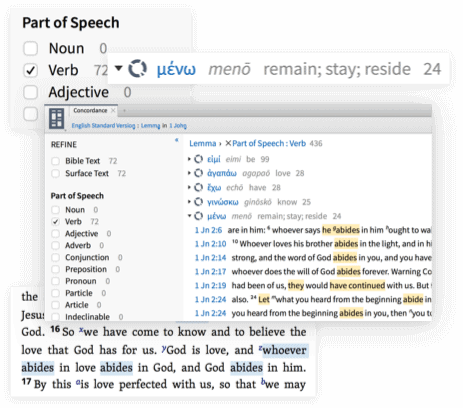
And to really identify repetition, you need to go deeper even than the original Greek or Hebrew word, and go all the way down to the original language lemma. If a certain lemma appears over and over in a biblical author’s work, you can be pretty sure you’ve discovered a major theme in his writing.
New Logos 7 features and datasets make reliably identifying such repetition quick and easy. Build a browsable concordance of any biblical book, and sort by lemma. Then you’ll see a faceted list of every instance of every lemma used in a biblical book—along with a count of how many times that lemma occurs.
And this is just one way you can use this new tool. Imagine what you could discover if you built a concordance for every work by C.S. Lewis, or every volume in N.T. Wright’s Christian Origins and the Question of God series.
Plus, the new Corresponding Words dataset lets you customize Logos 7 to automatically highlight every time an original language word is repeated in your Greek or Hebrew Bible. Link your English and original language Bibles, click, and watch as your Bible lights up with eye-opening patterns.
Learn more about the Concordance tool.
Connecting the New Testament to the Old
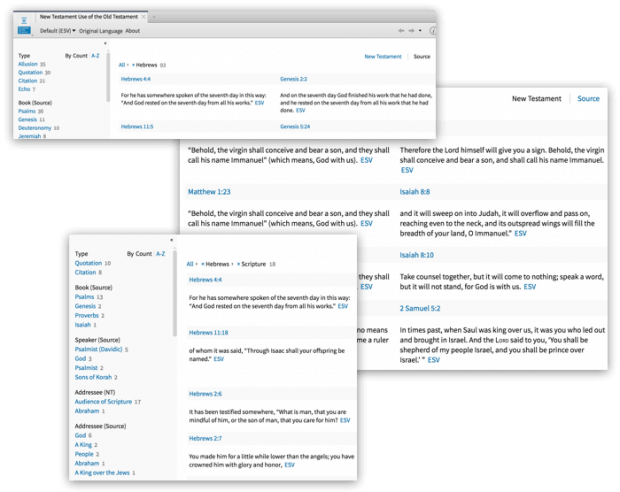
Even if you’re not entering into this contemporary theological debate, understanding how biblical writers referenced, alluded to, and quoted the Old Testament text is essential to properly interpreting their work. Quite simply, the Old Testament is woven into the fabric of the New, and proper exegesis requires us to trace those threads and understand how they influence the shape of the New Testament.
Logos 7’s New Testament Use of the Old Testament interactive lets you explore how New Testament authors cite, quote, allude to, or echo Old Testament texts. Display both Old Testament and New Testament passages in multiple versions for quick comparison—including the Hebrew or Greek Old Testament and the Greek New Testament. Find the passage you’re looking for using faceted search options such as speaker, themes, events, places, or things.
Learn more about this new interactive.
Writing your sermon
Unlike Logos, word processors aren’t built for creating sermons. They have to accommodate a wide range of document types and include dozens of features you never even touch when writing Sunday’s message. And the features you do use aren’t necessarily built for writing sermons—it just so happens that they work. We rely on word processors for writing our sermon manuscripts and outlines mainly because there’s never been an alternative.
But what would a word processor look like if it was made just for sermon prep?
How would it treat Scripture references?
How would it integrate with church presentations?
What about sermon handouts? Discussion questions? Illustrations? Personal notes about style, timing, and delivery?
We answered all of these questions when we created Logos 7’s new Sermon Editor.
Move seamlessly from consulting resources to writing your sermon, right inside Logos. Quote a resource, and Logos automatically cites your source. Type in a Scripture reference, and the entire verse range is automatically added to your document—in an easy-to-read format. Add speaking prompts and customize your document to fit the style you prefer. Whether you manuscript your sermons or rely on an outline alone, you can build an elegant document that fits your needs and keeps you on track after you step behind the pulpit or onto the platform.
The Sermon Editor even creates slides and fully editable handouts based on your work as you type. You don’t have to write your entire sermon, then switch to another application to duplicate and edit all your work for your presentation slides. Tweak your slides, add media, click—and send the presentation to Proclaim or save as a PowerPoint file.
See it in action in this video.
***
These are just a few examples of the many Bible study tasks that are even better in Logos 7. Learn more about how Logos 7 can make your study more efficient and insightful.